How Much Does it Cost to Use WordPress?
Improving SEO for your WordPress website is essential. Although you can download and use WordPress absolutely free, there are additional charges for more in-depth services you need to consider. There are six necessary costs before you are able to have a live site including charges for your domain name, premium plugins and themes and hosting fees. Unless you have hosted other WordPress sites, your best option is to start small until you are certain which features you will require. Here is an image showing the different pricing options:
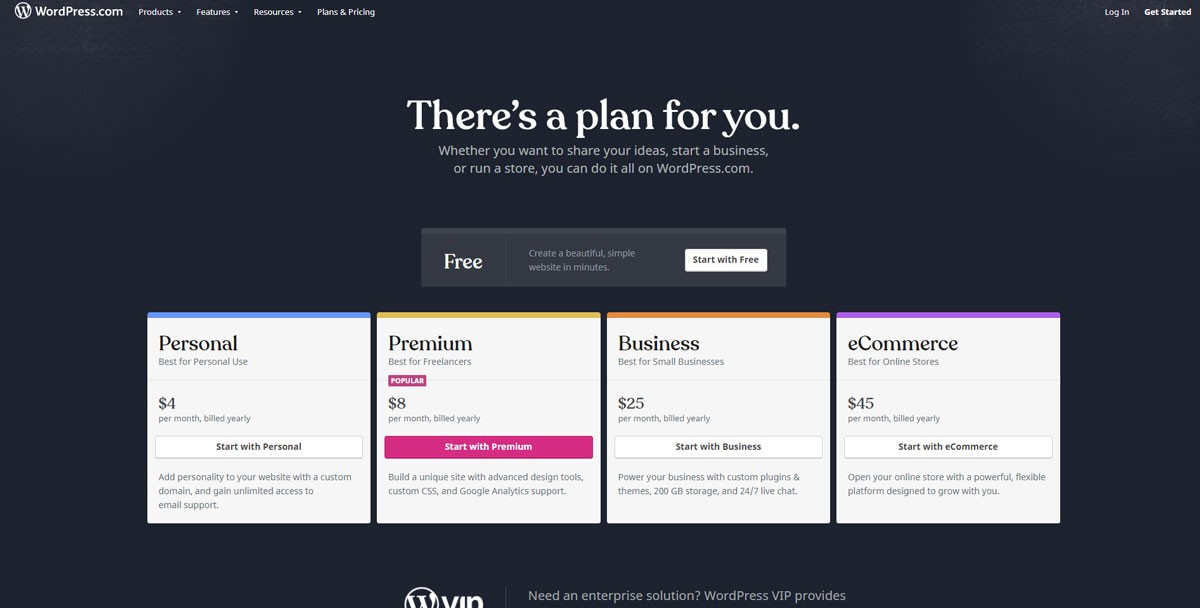
(Image Credit: WordPress)
As your website starts to grow, you can determine which features are necessary. This will save you money upfront because you will not be purchasing anything you do not need. Adding more features will increase the cost of running your website. You can improve your hosting configuration, performance, speed and number of monthly visitors. Premium WordPress templates, themes, plugins and add ons will improve the quality of your site but require an additional cost.
WordPress How Much Does it Cost?
The cost to cover just the WordPress basics is approximately $4-$11 per month, as you’ll see in the photo above. To be realistic, you should expect to pay approximately $200 per month in addition to a monthly fee between $11 and $40 per month. If you intend to hire a web designer, be prepared to pay a minimum of $1,000 per month. The best way to begin calculating your costs is to create a budget for the six essential WordPress components. This includes:
- Domain Name: The average cost for a domain name is $12 per year.
- Hosting: The cost of hosting is $2.95 per month.
- Pre-Made Themes: Depending on the themes you use, expect to pay between zero and $200 per month.
- Security: Your cost varies depending on whether you pay a one-time fee for security or if your fee is ongoing. The average cost starts at $50 per month.
- Plugins: Plugins are also reliant on one-time or recurrent charges. Your cost is between zero and $1,000.
- Developer Fees: Expect to pay between zero and $1,000.
Domain Name
The majority of website builders provide you with a domain name when you purchase a paid plan. WordPress is different because you need to purchase a domain name from a domain registrar for an annual cost of about $12 per year. Your best option is choosing a name similar to the name of your website or business whenever possible. Your domain name should be memorable and short. You can purchase most domain names for approximately $12 per year.
If you select an extremely desirable domain name, it may not be available or cost thousands or even millions. The extension for the most desirable and popular domain names is .com. If the name you want is not available, there are other options including .net, .org and .edu. Online guides are available to help you select your domain name. A premium domain name is extremely desirable. These names are frequently purchased by investors to resell at a profit.
If you purchase a premium domain name, your cost can easily reach the thousands. Keep in mind when you renew your domain after the first year, you will only have to pay a standard rate of between $10 and $15 per year. If you believe the name offers strong benefits for your business, the cost can be worth the advantages. In order to set up your website, the cost of a domain name is an unavoidable essential.
WordPress Cost for Hosting Plans
Your hosting plan is critical when determining how much WordPress costs per month. When you purchase your hosting plan you receive a small amount of space on the internet for your website. You do not receive an actual website or hosting. If you decide to use a website builder such as WordPress, you pay a fee every month for the service including your domain name and hosting. You can choose a host for your WordPress Website.
WordPress recommends using Bluehost but you are not restricted as to which host you prefer. The cost you pay for hosting is relatively small. The cost for WordPress hosting is $2.95 to $5.45 per month. Managed WordPress is $19.95 to $49.95 per month and WooCommerce comes in at $6.95 to $12.95 per month. When you search for a host, many of the costs you will see are promotional. This is what the Bluehost sign-up sheet looks like:
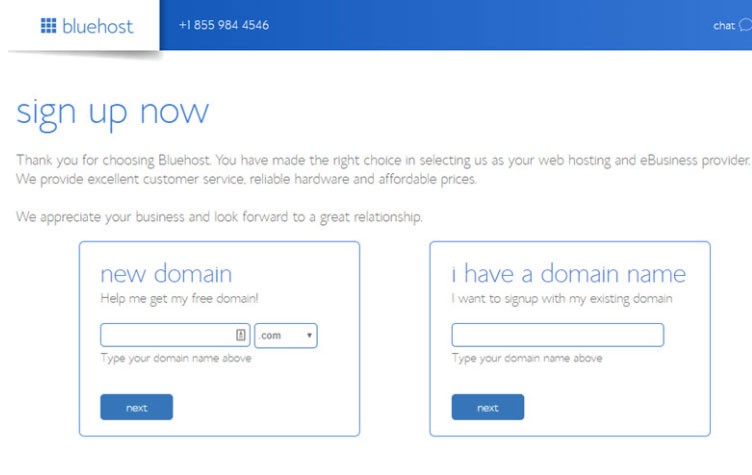
(Image Credit: itiswp)
To be certain of the most current rates, check the official website of the host. Your best option is purchasing a powerful and fairly inexpensive host. Once your website starts to draw more traffic, you can accommodate spikes with more flexible hosting such as WP Pro. The current cost for this plan begins at $19.95 per month. If you intend to run an online sales business using WordPress, you will require the WooCommerce plugin.
Running an eCommerce site will increase your WordPress cost. In this instance, hosting plans are available through Bluehost specifically designed for the WooCommerce plugin. The current cost starts at $6.95 per month. If you already have a website and are unhappy with your host, you can have your WordPress website migrated to the Bluehost servers at no cost as long as you purchase a hosting plan from Bluehost first. If you have multiple websites, Bluehost has another option.
Your cost for transferring a maximum of 20 email accounts and five websites to a new server is $149.99. Before you choose a hosting plan, it is a good idea to conduct some research to compare server prices, features and quality. The majority of plans include a money-back guarantee for a full 30 days.
Test your WordPress site’s SEO and performance in 60 seconds!
Diib is one of the best SEO and WordPress monitoring tools in the world. Diib uses the power of big data to help you quickly and easily increase your traffic and rankings. Diib will even let you know if you already deserve to rank higher for certain keywords. As seen in Entrepreneur!
- Easy-to-use automated SEO tool
- Keyword and backlink monitoring + ideas
- Speed, security, + Core Vitals tracking
- Intelligently suggests ideas to improve SEO
- Over 500,000 global members
- Built-in benchmarking and competitor analysis
Used by over 500k companies and organizations:
Syncs with 
WordPress Themes
Before you can accurately determine how much WordPress is, you need to consider the cost of your theme. Your cost can be free or as much as $200 depending on where you get your themes. Take a look at the WordPress library before you make a decision. You will discover a large selection of free themes. You can demo the themes to make certain you have found the one you like before installing it on your website. You can install your chosen theme with the simple click of a button. Here are just a few examples of free themes available on WordPress:
You Might Also Like
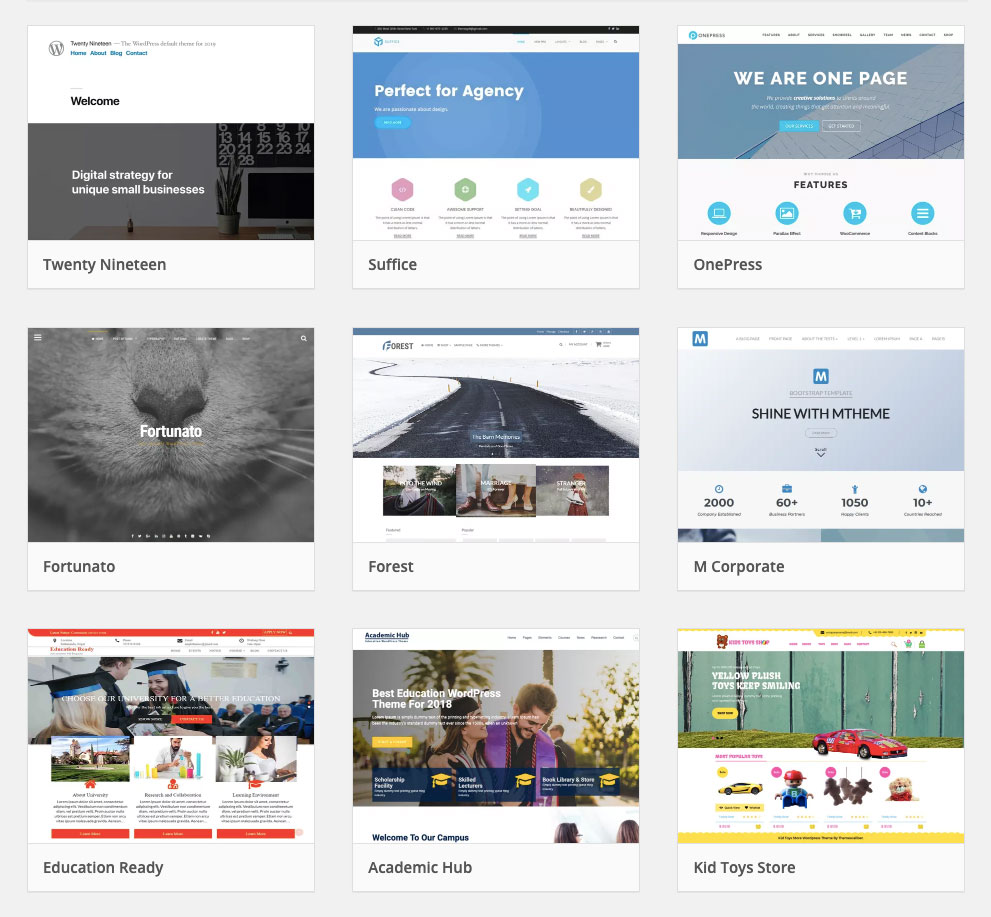
(Image Credit: CyberChimps)
All of the themes are created by developers and have received approval from the Theme Review Team. Each theme includes a user rating to help ensure you do not choose a theme you will most likely regret later. If you do not find your ideal theme in the free WordPress theme library, you have another option. There is a wide range of third-party sites offering both free themes and premium themes for between $2 and $200. There are advantages to paying for your theme.
If you do decide to purchase a theme, the chances are good it will be slightly less generic with a much sleeker look. If you do make a purchase, you will only need to pay for it once. You can also use your theme for as many websites as you want. Despite the price range mentioned above, the average cost for a theme is approximately $55. There are some precautions you should take before purchasing a theme. Take a look at some of the themes available for purchase:
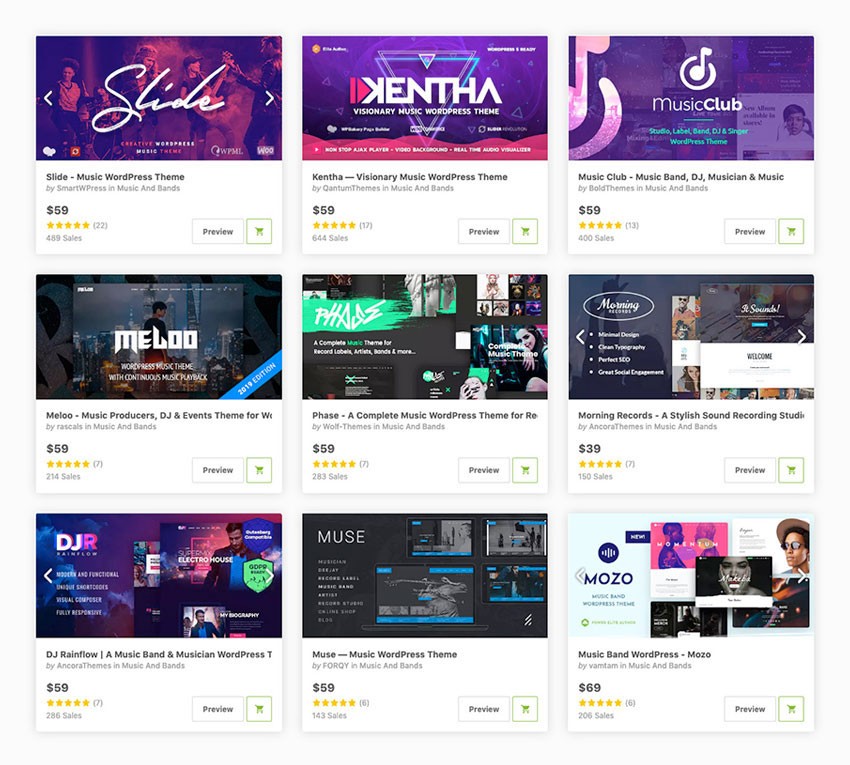
(Image Credit: Web Design Tuts)
Make certain the site is legitimate before entering your credit card number. Although the majority are reputable, you will find the occasional rogue. Try conducting a search using the words responsive and clean. Do not underestimate the power of user reviews. If most of the reviews are negative, look somewhere else. If a theme is unusually cheap or appears sketchy, there is a good chance it will not be updated. This can result in your WordPress site breaking so be careful.
When considering how much it costs to use WordPress, remember your theme is not included in your monthly or yearly costs. Do not be concerned if you are unable to find a theme you like with all of the features you want. You can add more features to your website through the use of plugins regardless of your theme. Since the majority of top plugins are not free, you will need to incorporate this cost as well.
WordPress Plugins
The question of WordPress how much it costs is partially dependent on the plugins you choose. Some have an ongoing cost while others only require an initial fee. If your theme requires additional functionality, you will need to use plugins. This is a similar concept to downloading an app to your laptop or smartphone. You can find a wide range of free plugins in addition to premium versions including a pared back version for free.
If all you need is a simple plugin for a personal blog or website, you can probably find something suitable for free or inexpensively. If your website requires more complicated plugins, you can easily reach the thousands depending on how many you purchase. Start by looking in the WordPress Plugin Directory. You will find thousands of plugins available including the majority of the most popular currently available. Some of the most frequently purchased plugins include:
MonsterInsights
If you need to improve your analytics, MonsterInsights is a good plugin. You can try the free version or purchase the premium for between $99.50 and $399.50 per year.
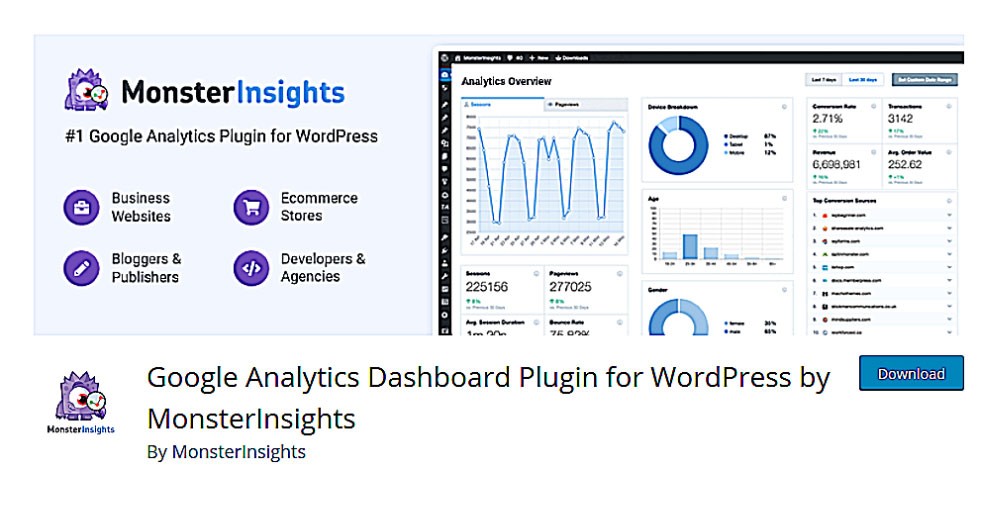
Yoast SEO
If you need to improve your Search Engine Optimization or SEO, Yoast SEO is an excellent option for helping to improve the ranking of your site. You can use the free version or make a one time purchase of $69 for the premium.
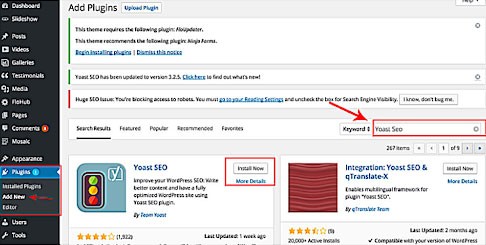
MailChimp
MailChimp enables your website to capture email addresses and send emails. This is especially useful for eCommerce sites. You can try the free version or pay between $59 and $149 per year for a premium plan.
The estimate is approximately 60 percent of all WordPress websites that are hacked have become compromised due to a plugin or theme. If you use a free or cheap plugin or theme for your site as opposed to something with great reviews and reliability, you are taking a serious risk. The best plugins are focused on security for your protection.
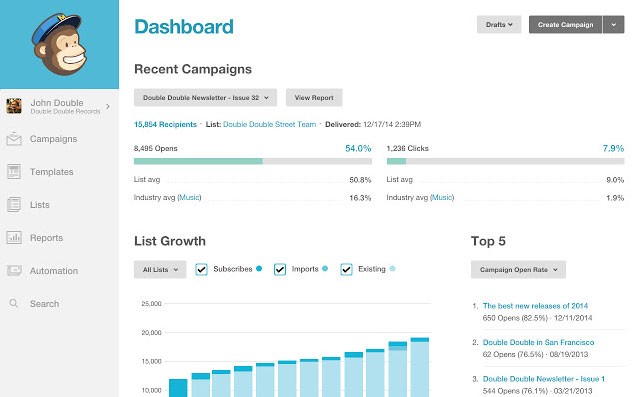
Security
How much WordPress costs per month is affected by your level of security. You can purchase security for a one-time fee of between $50 and $550 or there can be a yearly fee with a minimum of $50. You can receive security for free because the WordPress software includes some very robust security. You will need to update your WordPress software, themes and plugins on a regular basis. When you see an update has become available, installing it as quickly as possible is critical.
If you fail to update your software you are placing your website at serious risk for viruses and hackers. You can simplify the process by selecting a hosting provider for your WordPress site that includes automatic backups and updates as a standard practice. One of the essentials for security is a Secure Socket Layer or SSL certificate. This technology has become a standard for ensuring your internet connection remains secure. SSL is the S in HTTPS.
SSL provides you with a padlock for the search bar. If your website does not have an SSL Padlock, your visitors can receive a warning an unsecured site is being entered and their details are at risk. This will ensure you lose visitors. An SSL certificate is included by website builders. If you are using a CMS system, you will need to acquire an SSL certificate. Your cost for a basic certificate is approximately $50 per year. If you require higher tech, you can pay more than $600. This is an example of what it will look like:
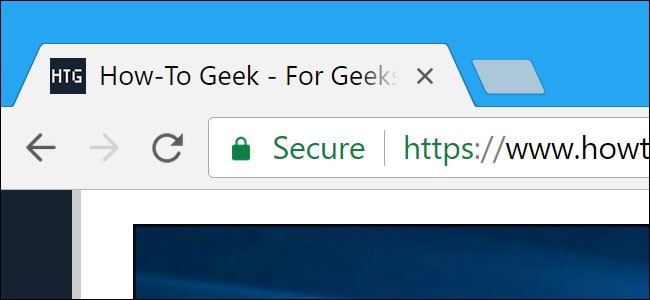
A free SSL certificate is offered by the majority of hosting providers with the purchase of some WordPress hosting plans. SSL security not only ensures your website remains secure but it also provides you with peace of mind whenever you are online. Despite the levels of security WordPress has built into its software, there are numerous plugins providing your website with an additional layer of security. A good example is UpdraftPlus.
This plugin is for backups and restores. You can use the free plan or purchase a premium plan for a one-time fee starting at $70. Sucuri is a plugin providing hack fixes and advanced protection for a one-time fee between $199.99 and $499.99. The cost you need to pay for additional security is worth the money. If your website is virused, hacked or crashes, the money you spend correcting the issue can easily reach thousands. Protecting your website and visitors is of critical importance.
We hope that you found this article useful.
If you want to know more interesting about your site health, get personal recommendations and alerts, scan your website by Diib. It only takes 60 seconds.
Developer Costs
How much WordPress also depends on whether or not you need to hire a developer. Your one-time fee can be $500, $1,000 or more. There are many good reasons why hiring a developer for your site is necessary including:
- You do not have enough time to develop your website
- Your are not confident or experienced with the process
- The design you want is extremely specific
- You need advanced functionality requiring custom coding
Determining the exact cost of a developer is almost impossible because the price is based on your specific needs. If all you want is a very basic site, you will most likely not need to spend more than $100 or $200. If you require a more complex website, you can expect to pay a minimum of $1,000. A complex website consists of additional features. A good example is a website for yoga classes. Your clients will need to log into individual accounts to pay their membership fees and schedule classes.
The more functions you need for your website the higher the developer fees. If you are fairly confident in your abilities, there is a wide range of free and paid resources available online to help you through the process. You can find tips created specifically for beginners and step-by-step guides. The community of WordPress websites is both exceptionally large and extremely friendly. If you have a specific question or issue, the chances are excellent you can find the solution online.
If you are more visual, YouTube has numerous free tutorial videos available. You can also take courses in website building online. If you decide to hire a developer, check their online reviews and compare pricing. All developers are not equal and you want to make certain you receive a high-quality website.
Diib®: Custom Insights Into Your WordPress Account
Take your time, compare the costs for hosting and services and make certain anything your purchase is reputable. Cutting corners now to save money will most likely result in an inferior website with serious issues as time passes. Diib® User Dashboard integrates seamlessly with WordPress and all plugins within your account. With metrics and statistics customized to your preferences and data, you’ll easily have the ability to improve your website traffic. Here are some of the features we know you’ll love about Diib Analytics:
- Custom Alerts which keep you informed on your website health and any changes to the google algorithms that can affect your traffic patterns.
- Objectives with customized suggestions on ways to improve your website health and organic traffic.
- Insights into not only your own alt text health, but that of your key competitors.
- Sync your Facebook profile to give you insights into the specifics of your social media campaign. Things like individual post performance, demographics of users, best time of day to post and conversions.
- Monthly collaborative session with a Diib growth expert that can help you fine tune your SEO efforts and guide you to Shopify growth and success.
Call today at 800-303-3510 or click here to get your free 60 website scan and learn more about your SEO strengths and weaknesses.
FAQ’s
As we’ve already discussed, this price can range a great deal depending on the plugins and customization you choose. Plans start at $4 per month up to to $300 a year. Different price plans include different website management features and tools, along with a range of onsite storage sizes.
WordPress is free for the most basic plan. However, premium services can be purchased for a variety of prices.
WordPress tends to be more technical and can be more difficult for the beginner. Wix is easier to use, but doesn’t have the level of flexibility that WordPress gives. If you’re looking for a complex design or site, WordPress is the one you want.
Our experts recommend using WP Engine and the easiest and best managed WordPress hosting plan provider. This offers a great platform with professional support options.
Simply put, if you’re creating a blog (and only writing the blog) then Blogger’s limited features are great for that purpose. If you’re looking to make money and build a long term impact, WordPress may be the better choice.




Ankita says:
nice blog