A URL is also referred to as a Uniform Resource Locator; networks use it to point the browser to a specific web page embedded in the HTML. Users can either generate them manually or with a website hosting package or any other service. For example, if you want to send a document to someone, you can use a URL to make this possible. You can also use this service to search for anything. If you want to find information about a particular company, the website hosting packages available will have a list of companies on their server. You can easily find out about the website of any of these companies. These services are also useful when you want to upload files into a web page or send a file from an email to another person.
The Three kinds of URLs
- Fully Qualified URI. http://www.yoursite.com/path/to/file.mp3. A URI is a “Universal Resource Identifier.”
- Relative (to the HTML page)
- From the Root (recommended) /path/to/file.mp3. These URLs are URI “short-cuts” — they simply eliminate the HTTP and domain name.
URLs are extremely useful for navigating these pages. Moreover, networks generally develop web pages that don’t require additional technical knowledge or expertise to navigate. A human-readable, semantically accurate URL provides a clear idea to the user of what the website is all about and will help them get the desired information quickly and easily. There are many websites, which provide this convenience to the user. Keeping the URL below 650 characters helps users get the necessary information while allowing them to display the max length of the URL query string. Some websites will provide a link to the human-readable, semantically accurate URL at the bottom of the page. Check out these examples by Moz:
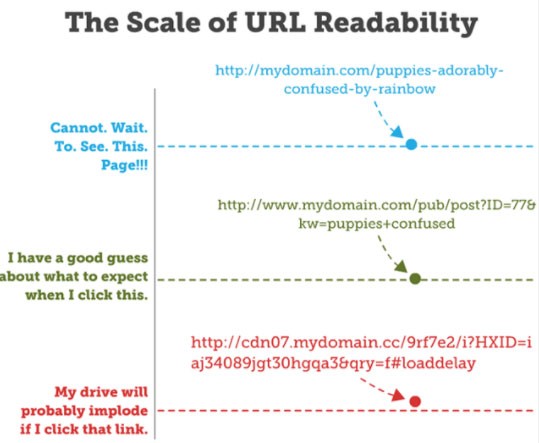
What is a Human-Readable URL on a Website?
A human-readable, semantically accurate URL provides a clear idea to the user of what is being communicated by the website. This URL type helps users get a better idea of what information is on a website when searching for something or typing in a phrase. This method will also help the user navigate through the website without any problem. Some websites built with advanced technology will provide the user with a clear idea of what is available on the website, without any need to type anything. For example, if a website is built using a database, then the user will get a clear idea of what kind of data is available in the database without needing to type it out. This means that the user can get the necessary data for a specific query without typing additional information into the computer.
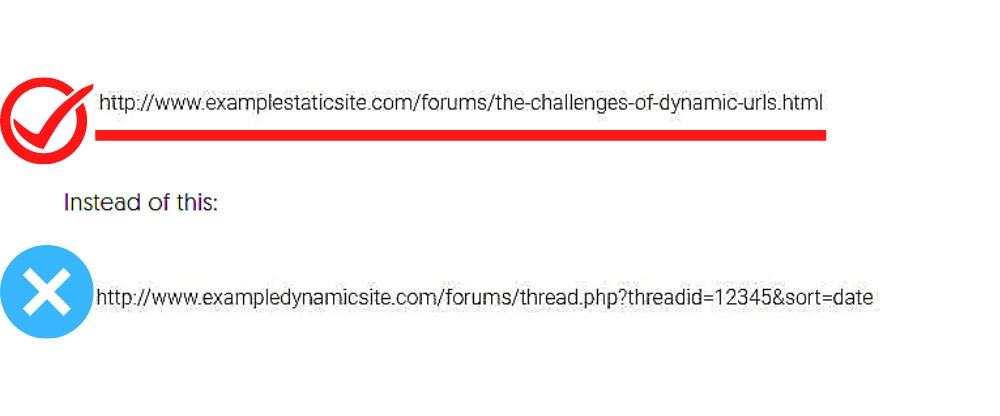
However, it is not only the data that a website provides that is vital, but also the language used by the website is just as important. A website needs to provide the user with the most basic and necessary information that he needs. This is the only way to provide the basic facilities to the users. Therefore, it will provide a very easy-to-read and to understand format that the user will find comfortable and convenient to work with when a website is built. This will make it easy for the user to understand the information provided on the website. The user will also get a better idea about the products and services available on the website without difficulty.
Improve your backlinks + SEO in 60 seconds!
Diib is one of the best link building tools in the world and can help you build your own high-quality backlinks. If you’d prefer you can also purchase high-quality backlinks at 50% off as a member.
- Backlink/keyword monitoring +new ideas
- Competitor linking analysis
- Checks for spammy (bad) backlink
- Over 500,000 global members
- Built-in benchmarking
- Free DA 69 ($500 value backlink) for all Pro members
Used by over 500k companies and organizations:
Syncs with 
Humanizing URLs: Minor Ranking Factors Search Engines Use
Humanized URLs can be more accurate when providing search engine ranking factors with URLs. They can do this because they are more likely to be more aware of how people interpret the URL. People are more likely to find something quickly if it is easier to type. Users can make these adjustments more easily for websites. Consider programmed URLs to be more helpful with specific search engines. Therefore, Humanized URLs are a minor ranking factor to search engines use in determining rankings.
Does URL Length Limit SEO?
So how long can a URL be? This question is essential, especially when it comes to search engine optimization and website ranking. The first thing to keep in mind is that you do not want your max length of URL query string to be too long. A website should not be longer than about a 650 URL character limit. It would help if you also had keywords and keyword phrases in your URL so that they can appear higher up on the search results. It would be best if you also tried to include meta tags in your URL as well. This is a way for search engines to know where to place your website. Meta tags contain information about your site and can be useful to help with your website rankings. Here is a graph done by backlinko on the length of URLs and their position in a SERP.
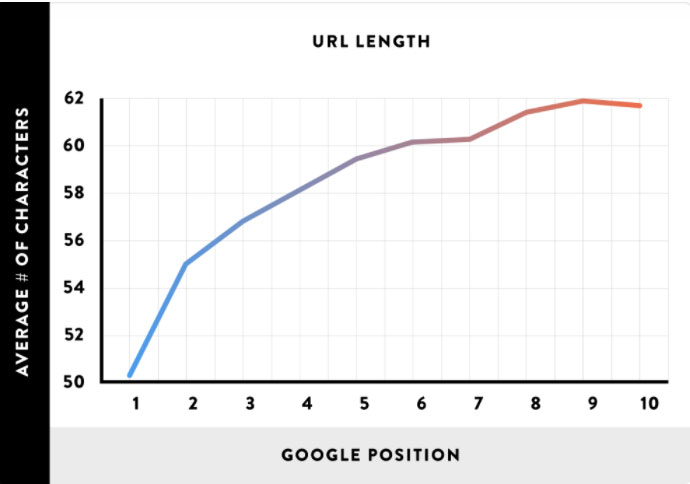
(Image credit: Neil Patel)
URL length limit SEO improves your chances of being ranked. When it comes to ranking with humanized URLs, there are a couple of things you can do. If you own your domain name, you may want to go ahead and get your URL changed to something more readable. Many websites allow you to do this. If you do not own your domain, you should create a readable URL for your site. It should be easier for people to remember so that it will rank better with search engines. You should also try to keep your keyword phrase in your URL because this will make the URL less likely to be missed when a person types in a search.
SEO Tips for Well-Crafted URLs
Well-crafted URLs provide both search engines and human’s an easy-to-understand indication of a particular website’s purpose. When searching for something in the search engines, you’re basically bombarded with irrelevant information. It’s almost impossible to figure out what people want to see with all of the clutter. Search engines are designed to sort through this mess and return relevant results. You get the best results by providing information pertinent to the search engine. For example:
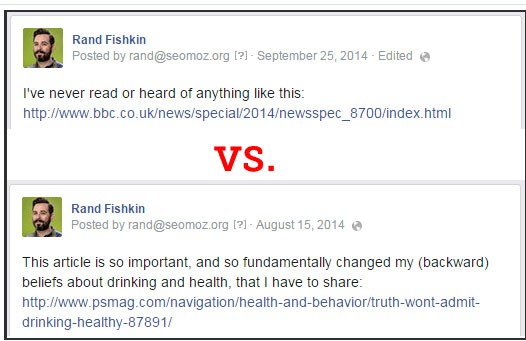
(Image credit: Moz)
Search engines are utterly great at sorting through the information provided to them, but not everyone has the same set of skills. So what should you do to make your site look professional without being overwhelming? The first step is to think about your site’s content. Do you have useful information about your products or services? Are there links pointing back to your home page? Search engines will see these as an indication of trustworthiness and put those high up in the search results.
You Might Also Like
To achieve the desired results, you’ll need to apply the natural search engine optimization techniques used by Google. These include article marketing, article submission, press releases, and directories. Using these techniques and following these simple rules will ensure that your site will rank high in the search engine results pages (SERPs) for your chosen keywords.
Why Humanized URLs Should Serve As Their Anchor Text
Well-written URLs are the main factors in getting your website listed on search engines. This is because they contain the keyword that is most frequently searched for by people looking for something specific. You can serve URLs as anchor text when copied and pasted as links, making it easier for search engines to index your site. Here is a great example of this:

(Image credit: Moz)
Aside from getting your site indexed by search engines, humanized URLs can also help you gain more visitors and traffic. Webmasters often copy and paste URLs to their blogs and websites to attract more visitors. They can also make use of these modified URLs for SEO purposes. For example, a blog can link to its URL, making it easier for search engines to index the blog and give it a high rank among other blogs.
Please copy and paste URLs to a blog, article, or website to boost its search engine ranking and generate more visitors. If you want to attract more visitors, you can also put these URLs at the bottom of your articles so that readers can find it easily. In this way, you can provide valuable information to your readers. It is critical to keep in mind that well-written URLs are not just the only factors in getting your website listed on search engines.
Google Search URL Parameters
A Google search URL is a unique identifier placed on your website to make it easy for search engines to match your site to your keyword phrase. Each time a visitor types in a search term, such as “myspace link exchange,” into a search engine, the appropriate web address will appear and display it as a result in a list. A Google search URL will usually contain many different parameters. Each is designed to aid search engines in matching your site to specific keywords; this includes the URL length limit chrome browser parameters authorize. This enables you to see exactly where your website ranks within search results pages. There are many different ways a Google search URL can be created and used to increase your website’s popularity. This is what that page looks like:
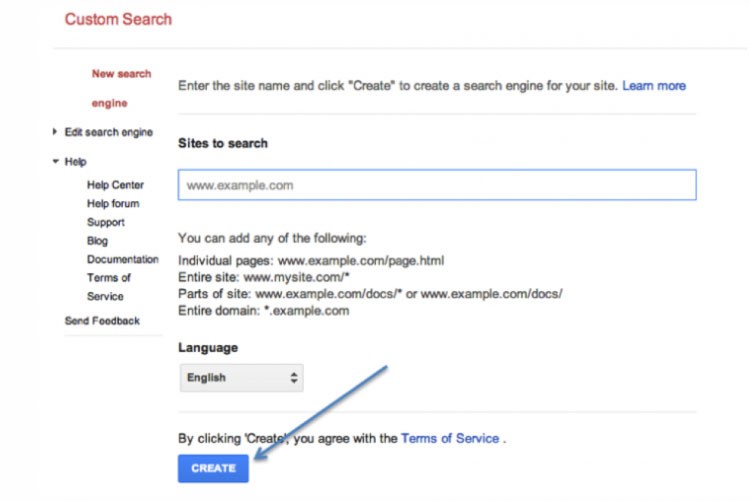
(Image credit: Highervisibility )
One of the best ways to create a URL is to use a template that contains several predefined parameters, along with the URL itself. You can use Google Webmaster Tools to obtain a free template and then insert them into it. For example, if you wish to add the “HTTP” parameter to your URL, all you need to do is enter it. If you want to add more parameters, however, you should use the Webmaster Tools template for free. After you have completed the template with the required parameters, you can place your URL in the text box on the page to generate the URL for your website. All you have to do now is replace the “HTTP” parameter with the one you have entered.
Types of HTTP – Parameters:
- HTTP Version
- Uniform Resource Identifiers
- Character Sets
- Content Encodings
- Media Types
- Language Tags
A Google search URL can contain many different parameters, such as the page title or description. It is always a good idea to choose a name that is both descriptive and relevant. When entering a URL, the name displays in the search engine results page, but its description will not. This means that you need to provide a description that relates to the specific page you are creating. It is usually best to use descriptive and keyword-rich titles. If the title has only one word, it may be better to find a more appropriate title and use it instead.
How to Increase the URL Length in IE (Internet Explorer)
It is possible to increase the average URL length in Microsoft Internet Explorer. There are a couple of ways to accomplish this task. The first method is to set the URL character limit to its maximum value. You can either set the URL length to 2,083 characters or 2,096 characters. If you’re using the GET Request method, you’re limited to a max of only 2,096 characters.
Definition box: What is the GET Request Method? GET is used to retrieve and request data from a specified resource in a server. GET is one of the most popular HTTP request techniques. In simple words, the GET method is used to retrieve whatever information is identified by the Request-URL.
However, if you want to get the URL length limit chrome file to become longer, there’s a more straightforward way. This measure adds a trailing backslash to the URL of the file you’re trying to use as a resource. When you perform this type of operation, a trailing backslash will be added to the URL. It is also interpreted by the web browser as a new line of text within the file. Then we treat the file as one long line, instead of a series of separate lines. This distinct method increases the average URL length in Internet Explorer.
Another method for how to increase the URL length in IE is to add a forward slash. You find this slash between the character ” / ” and the end of the file name. This will result in the file name networks interpret as a single line of text within the file. This is useful for applications like web pages that have multiple pages within a single file. You can find more answers for how long can a URL be in Microsoft Internet Explorer by visiting the Microsoft Web site and downloading the latest version. You’ll need to install the program before you can change any of the options in the application.
We hope that you found this article useful.
If you want to know more interesting about your site health, get personal recommendations and alerts, scan your website by Diib. It only takes 60 seconds.
How to Generate an OpenURL When Using a Bibliographic Citation Or Bibliographic Record
In the past, generating an OpenURL was done by a bibliographic citation or bibliographic record. This record contains a reference to another website or document in the electronic form of a hyperlink. The process of generating an OpenURL is the same for any file; however, because the bibliographic citation is a crucial document that describes the source, it is not used by default. However, there is one way that you can get the OpenURL feature when using these types of files. This is to use the OpenOffice Browsing Engine to view files.
Using web browsers to view the content in a file is usually not preferred, since the user cannot see the actual source code, which can be important for some applications. The advantage of having this option is that you can still view the file’s source code, even if you cannot open it. However, one thing you should be aware of is that a web browser may not necessarily have the feature enabled by default. The file you want to view may have the OpenURL option disabled.
You can use the Open Office Browsing Engine to see the source code of the file. Then you can enable it to type a command. You should go to the “Utilities” menu and select the “OpenOffice Browsing Engine.” You will then need to click on the “Open” button to get the file you want to view.
HTTP Transaction Protocols
If you are looking to get into the world of working with the Internet, you probably want to know what an HTTP transaction starts with.
- First off, a request is sent by a user or agent to an HTTP server.
- Then, the server sends back information, typically in the form of XML, to the client on the other end.
- This is then interpreted by the server and interpreted by the browser.
- Once it is interpreted, it then performs the transaction with the client requested in a standardized way.
What is this standardized HTTP transaction format? It is a standardized format for describing what requests should look like. In short, a request can have many different types of data. For example, the request might have the header “X-CSRF-Response,” followed by the header “Cookie.” The request’s header could contain an entity reference, a string that describes the document that the request is referring to, and then possibly another type of data.
The client will send back the entity reference for that document or the one they requested initially for the response. There is then the next HTTP transaction where the server will process the response. It will usually look at the headers and perform the transaction. Finally, the transaction is complete. If the transaction is successful, then the client can send the requested content to the user. If the transaction fails, the client will receive the server’s error message and then retry the transaction. This is a simplified version of what that process looks like in the purchase process:
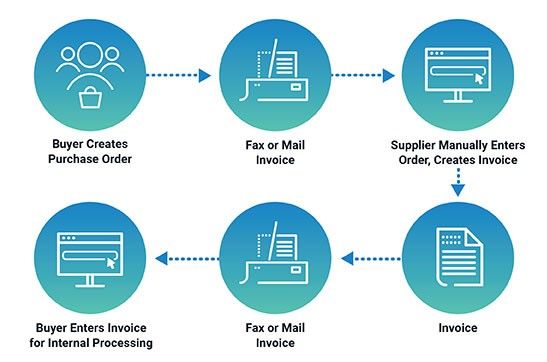
Using an Internal Gateway Protocol
There are various internal Gateway Protocols for multiple purposes. This means that there are different methods through which varied servers can communicate with each other. In a web-based application, the communication is usually via HTTP or HTTPS. Networks can use an External Gateway Protocol (EGP) for communication between a server and a client. For example:
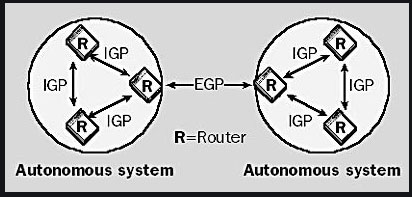
(Image credit: Network Encyclopedia)
A protocol is like a language that is used by both the internal and external software. Therefore, if you are not familiar with the language, you would not understand the protocol. There are many protocols for different purposes, such as HTTP, FTP, IMAP, POP, etc. If you already have a good grasp of the language, you can quickly figure out your server’s protocol. This way, you will be able to make your website more secure.
Security is a crucial aspect of any business. A strong and secure system would help your website remain online forever. Therefore, when you use an internal or external EGP, you can now protect your data and website from hacking. Also, it would help you secure your internal and external websites from spamming. The security protocol used is generally implemented by the ISP to give security to your connection. You will have to check the level of protection provided to your website by the ISP before using this kind of software.
Diib®: Assess Your URL Length Needs Today!
A website that is to be hosted on a dynamic web host should have the ability to generate the most number of visits per day. This is, in part, due to a powerful attribute such as a Humanized, readable URL query string, enabling the users to click on the website and get to the desired website. Diib growth experts can help you to know and formulate the right length of URL for your exact business needs. Additionally, some of the features of our software you’ll enjoy are:
- Bounce rate monitoring and repair
- Social media integration and performance
- Broken pages where you have backlinks (404 checker)
- Keyword (including snippets), backlink, and indexing monitoring and tracking tools
- User experience and mobile speed optimization
- Technical SEO monitoring
Click here for your free 60 second site scan or simply call 800-303-3510 to speak to one of our growth experts.
FAQ’s
Google Chrome has a maximum length of 2MB for URLs to avoid causing denial of service issues in inter-process communication. On Chrome’s omnibox, the URL display is limited to 32kB.
While there is no official determination by RFC 2616, many security recommendations say that maxQueryStrings on a specific server should be at a maximum of 1024 characters. And the entire URL (including query string) should be no more than 2048 characters.
This is a vital and instrumental part of your webpage and over SEO strategy as it’s how your customers will access your site. It is also part of how search engines rank your site. You may not realize how many places the URL is being used.
Keyword usage in a URL can act as a minor ranking factor. However, it is more of a factor of visibility. People are looking for the keyword they searched, thus seeing it in the URL can prove beneficial. URLs alone don’t generally provide too much ranking weight.
A parameter is any word after the question mark (?) in a URL and can hold specified values. The value for a given parameter is then used following the equals (=) sign. You can use multiple parameters by separating them with the “&” symbol.




One thought on “Google: Making Humanized URLs For Your Website”