Google Ads Retargeting is a highly effective marketing method, which allows website owners to show ads to customers who have already visited their website. If you use Google to drive traffic to your website, Google retargeting can prove very successful because only 2% of the customers will buy a product on their first visit. To put it in another way, if you’re not retargeting, you’re probably missing the other 98% of website visitors who were interested in your website.
In a typical retargeting on Google ads, website owners add a specific code on their website. Google uses the code to track people who visited your website. These individuals are then shown relevant ads to entice them to go back to your website and make a purchase. There is also an option to stop showing ads to website visitors who have completed a particular action e.g. made a purchase or filled a contact form.
FACT: The average click-through rate (CTR) for retargeted ads is 0.7% compared to 0.07% for regular display ads. These retargeting statistics mean that a retargeting campaign, on average, performs nearly 10 times better than a regular display ad campaign.
Why Is a Google Ads Retargeting Campaign So Effective?
Launching Google ads retargeting campaign makes a lot of sense because retargeting on Google ads will allow you to significantly reduce the cost associated with ads on Google Adwords and Google Display Network. The reduced cost is a result of a high CTR, click-through-rate.
It’s also noticeable that the rate-of-click of a retargeting campaign is almost ten times higher than the typical ad. More customers click on the re-targeted ad because they have already visited your website and shown some interest.
As a result of high CTR, you can also expect your profits to soar considerably. Almost one-third of customers approve retargeting ads because it reminds them of the lost opportunities that they missed. Similarly, almost 60% of customers are neutral about their feelings about retargeting. In contrast, only 11% of people don’t like the same as shown to them multiple times.
These statistics indicate that you can safely use retargeting without fearing the negative impact of your brand.
We can set-up and optimize your Google Ads for you but let’s also test your website’s SEO potential. Takes 60 seconds!
Paying for traffic is an important way for many businesses to grow but ranking naturally in Google for your important keywords is free. While Diib helps 1000s of businesses grow with Google Ads management, Diib is also one of the best SEO tools in the world and uses the power of big data to help you quickly and easily increase your traffic and rankings. Diib will even let you know if you already deserve to rank higher for certain keywords. As seen in Entrepreneur!
- Over 500,000 global members
- Keyword and backlink monitoring + ideas
- Built-in benchmarking and competitor analysis
- Easy-to-use automated SEO tool
- Speed, security, + Core Vitals tracking
- Too busy for SEO? Diib’s Growth Experts can set-up and optimize your ads!
Used by over 500k companies and organizations:
Syncs with 
Benefits Of Google Adwords Retargeting
Besides generating revenue, there are lots of other benefits of retargeting. For instance, large and well-known brands spend a huge part of their budget on retargeting because it creates brand awareness and it’s less costly than TV ads.
Here are some of the other benefits that you can get from a retargeting campaign:
- Timing: Ad retargeting allows you to interact with customers at every touchpoint during their journey. You can even tell Google when to show ads to the customer. It is a great feature that lets you target a customer when they’re in the mood to buy the product.
- Focused List: Using retargeting, you can also create a list of past website visitors who were very close to making a purchase. For instance, many website owners successfully retarget past website visitors who had placed an item in their online shopping cart but did not buy the product.
- Similar Websites: If you know your competition, you can retarget customers by showing them your product whenever they visit a similar website like yours. Using this strategy, a lot of businesses can get a pretty high conversion rate.
- Automated Bidding: Retargeting ads using automated bidding help create low-cost ads without the need for price adjustments. The real-time bidding selects the optimum bid for the person viewing the ad, which results in a reduced cost to the marketer.
Types Of Google Ads Retargeting Campaigns
Google allows you to set up a campaign on Display Network or Search Network. Here is a brief overview of each platform:
- Display Network Campaign: A display network is a Google ad platform, which reaches millions of customers across a range of websites. The ad is triggered based on the target audience profile described by the website owner. For Example:
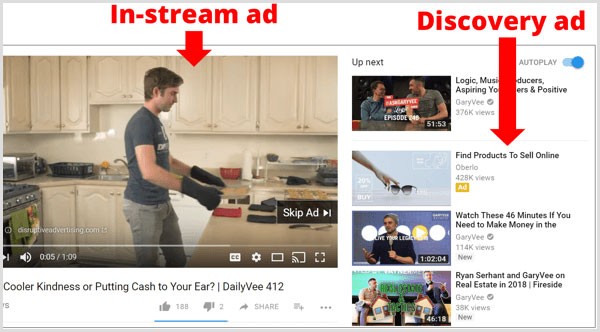
- Search Network Campaign: The search network campaign is broadly based on the Google search engine. The ad is mainly triggered based on keywords used by search engine visitors. For example:
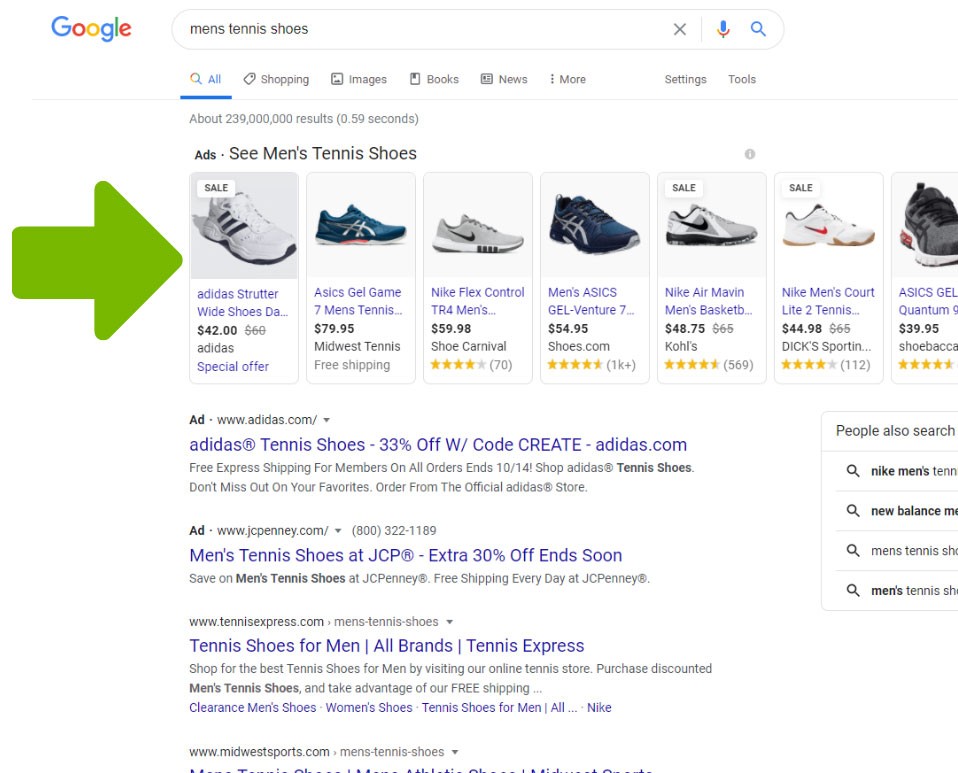
Irrespective of the retargeting channel, both these Google Ads retargeting campaigns can deliver extremely positive results.
How To Retarget On Google Ads?
If you want to retarget your website’s visitors, you may need to follow four or five different steps. Depending on your preferences, you may only need to set up a display network campaign or a search network campaign. Here is a complete overview of the process:
- Step 1A: Setup A Campaign On Display Network: If you want to use a display network for retargeting, read this section to help set up the display network campaign in Google ads.
- Step 1B: Setup A Campaign On Search Network: To set up a campaign on the search network, read this section to understand how to start a search network campaign.
- Step 2: Retargeting on Google Ads: This section explains how you can retarget your website visitors after setting up the display network campaign or the search network campaign.
- Step 2A: Tag Your Website for Remarketing: Before retargeting your website visitors, you may need to tag such visitors so Google can track them and show relevant ads.
- Step 2B: Create a Retargeting List: The section will allow you to create different kinds of retargeting list to use on Google ads.
Step 1A: Setup A Campaign On Display Network?
You can create an ad campaign on the display network through Google Ads account. Follow these steps to create your ad:
- Once you’re inside the Google Ads account, go to the page menu and select “campaign” from the list of options.
- You will see a blue “plus sign” beside the campaign menu. Click on it to access campaign parameter settings. For instance:
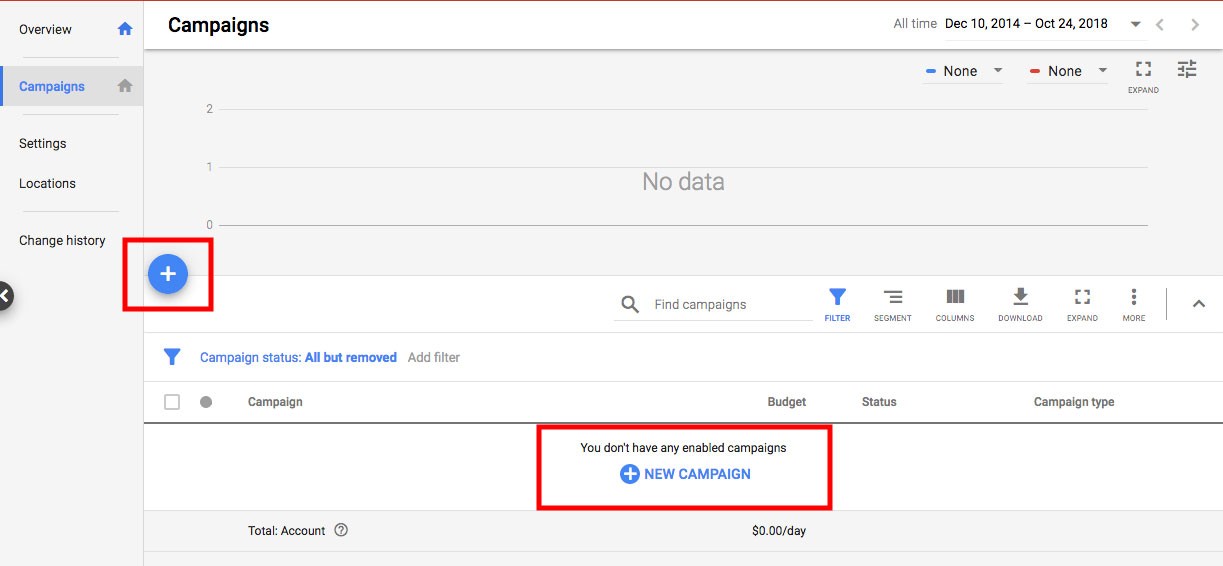
You Might Also Like
- The first step is to select a goal for your campaign. Setting a goal is optional and you can skip it if you want. However, it’s practical to set some type of goal such as “buy on your website”. If you have a goal in mind, selecting a goal from the predefined set will also allow Google to provide additional statistics based on your goals.
- Afterwards, select “display network” from the campaign type. It will tell the system that your ad should be visible solely on the display network. It’s important to decide the ad platform because the type of platform will impact your budget and cost-per-click. For example:
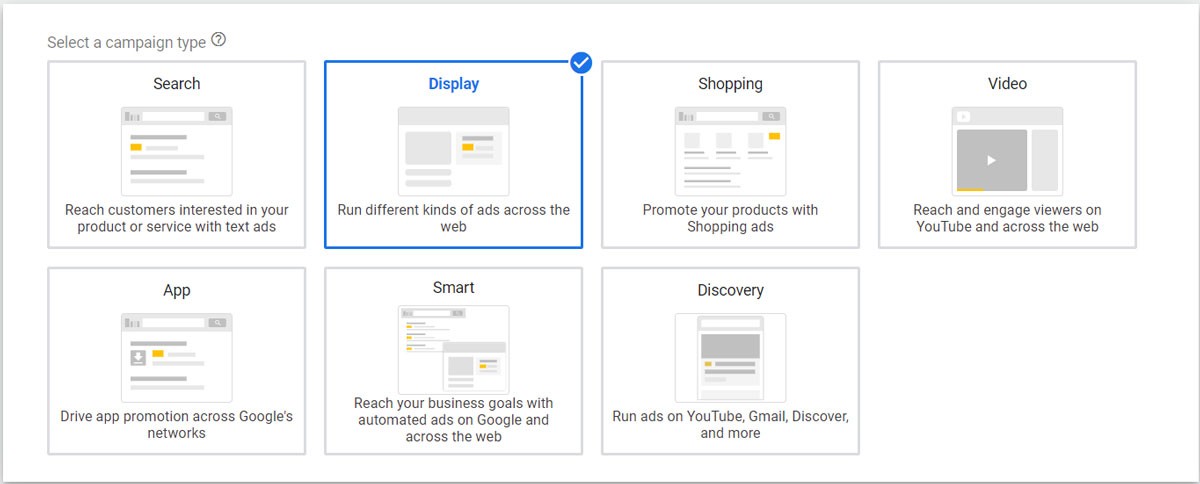
- After selecting the “Display Network” as your preferred option, you can select campaign parameters. Among a variety of options, these parameters include bid strategy, type of budget, and location settings.
- If you want advanced options, you may also click on “additional settings” to define other parameters. For instance, you may schedule your ads to display at a particular time. Similarly, you may decide to target consumers only on the mobile device.
- In the “People” section, select the type of audience you want to target. You can also pick from an automatically generated remarketing list or you may create your list to target. For example:
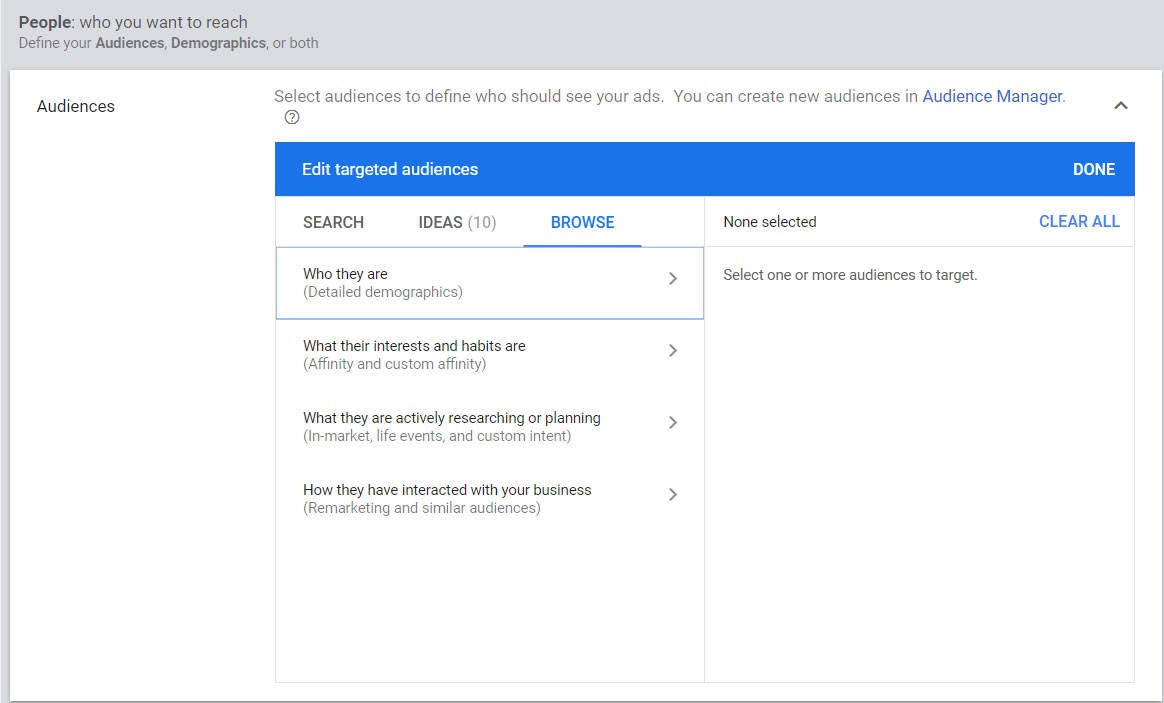
- Before clicking on remarketing, verify if everything is in place. Click “Save” to save your campaign settings.
Step 1B: How To Set A Campaign On Google Search Network?
Just like the display network, you can also retarget visitors on the Google search network. Here are the necessary steps to follow if you want to set up a Google Adwords campaign:
- Sign in to Google Ads account.
- Select the type of campaign from the menu. For ease of navigation, the “campaign” menu is usually the first tab on the top right side. From the list of options provided, select “Search Network Only”.
- By clicking the option, Google will let you select different parameters based on how and who you want to target. Take your time to get acquainted with the different options. For instance, you can also untick the option to include search partners. Removing Google search partners will only trigger ads on Google. If you’re not comfortable with a variety of different options, leave everything to default to let Google decide the best choice for you.
- After the basic setup, it’s time to select a bid strategy. The bid strategy section will let you define your budget for the particular ad campaign. You can set a daily budget. If this is the first time you’re using the Google search network for displaying ads, it’s better to use the default options. The default setting ensures that Google automatically picks a bidding strategy to maximize click. Here is what setting up a bid strategy will look like:
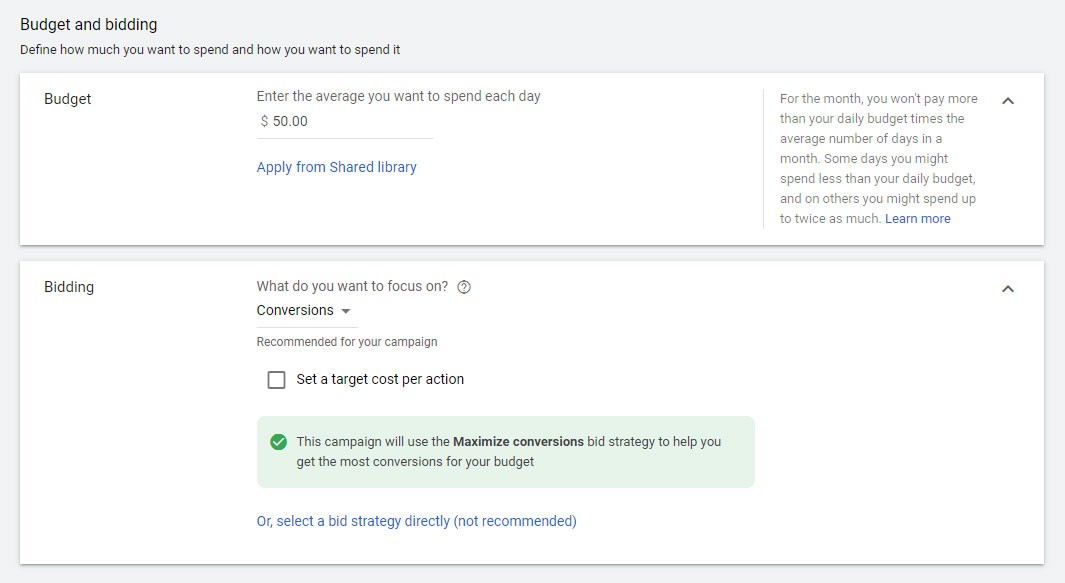
- The next step is to select an Ad Group. The “Ad Groups” tab is usually the tab beside the “Campaign” tab located on the top of the page menu. For each Adwords campaign, you should preferably create one Ad Group for a service or a product you’re offering. Each Ad Group lets you add multiple keywords. When users search for particular keywords, your ad is displayed to the user who has previously visited your website.
- Google will allow you to create a copy of your ad. It will also provide multiple suggestions on how to create a great ad. It is often easier to create a great ad copy by following the advice of Google. Since advertisements require a lot of skill, you can also work with a third-party to create effective ads for the Google search network.
- Once you’re satisfied with the ad, save the Google Search Network campaign so you may access it when required. You can also review your campaign and its settings before running the ad campaign. Google will need to approve your campaign before it goes live.
We hope that you found this article useful.
If you want to know more interesting about your site health, get personal recommendations and alerts, scan your website by Diib. It only takes 60 seconds.
Step 2: How To Retarget On Google Ads?
After you’ve created a campaign for Google Display Network or Google Search Network, it’s time to retarget your website visitors.
There are two steps to Google retargeting:
- The first step is to tag your website for retargeting.
- The second step is to create a retargeting list.
The retargeting list contains the type of website visitors that you want to retarget to make them come back to your website. After saving the Google retargeting list, you can use it to retarget previous visitors either on the Google Display Network or the Google Search Network.
Step 2A: Tag Your Website For Remarketing
When you add a global site tag to your website, the code tells Google that you want to retarget your website visitors based on the parameters set in the retargeting list. Without tagging your website for retargeting, Google Ads will not retarget your website visitors because you didn’t tell Google to track visitors after they leave your website.
In simple terms, the tag helps Google by placing an individual tracking code to a visitor. Since each visitor is tagged, Google can display your ads to the visitor even when they have left your website. It’s also important to remember that you will need to add a global site tag to each page on the website you want to use for retargeting purposes. Adding the global site to individual webpages is very easy once you tag your website.
To add the global site tag, follow these steps:
- Sign in to Google Ads.
- Click the “wrench” icon on the top right corner to reveal the “shared library” link. Access “audience manager” from the library.
- Once the Audience Manager tab is visible, click “audience sources”. For example:
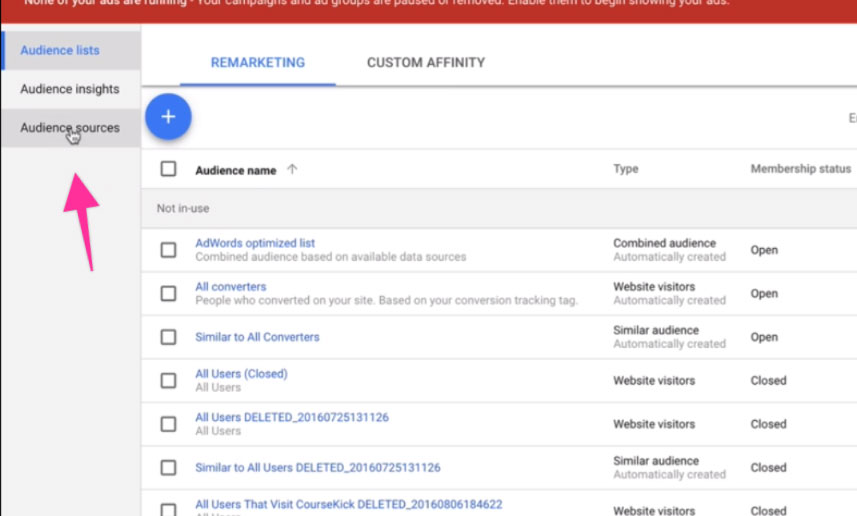
(Image Credit: ClickMinded)
- Under audience resources, you will see a Google Ads tag. Click set up the tag to start the proceedings.
- At this point, it’s optional to edit the source by telling Google what type of data the tag should collect. If you’re not comfortable using it, let Google use the default settings. Otherwise, you can edit the source by clicking the “three vertical dots” icon in the upper right corner of the “Google Ads Tag” card.
- Save and continue with the setup.
- Once saved, an installation screen will appear, which indicates that the “global site code” is ready for use. You can copy the code to add to the header of the website or send it to the developer if someone else is working on remarketing. The image below shows an example of a site code:
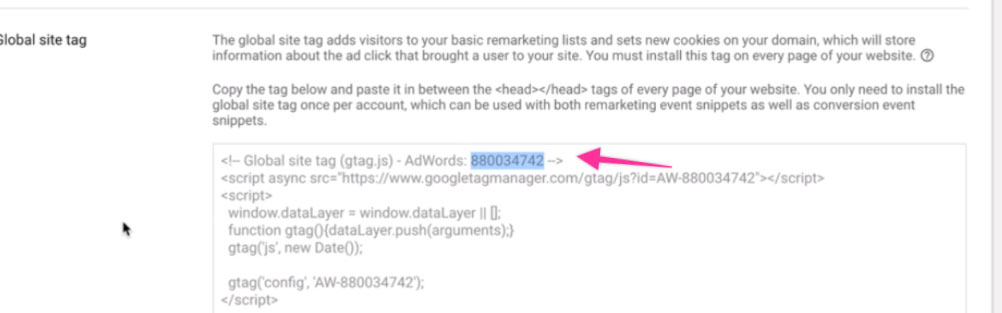
(Image Credit: ClickMinded)
- When the “What’s Next” confirmation screen appears, click “Done”.
- To complete the tagging process, place the code between the “head” tags of the website.
Step 2B: Create A Retargeting List
After setting up the tag, you can create a retargeting list by following these steps:
- Sign in to Google Ads.
- Click the “wrench” icon on the top right corner to reveal the “shared library” link. Access “audience manager” from the library. For instance:
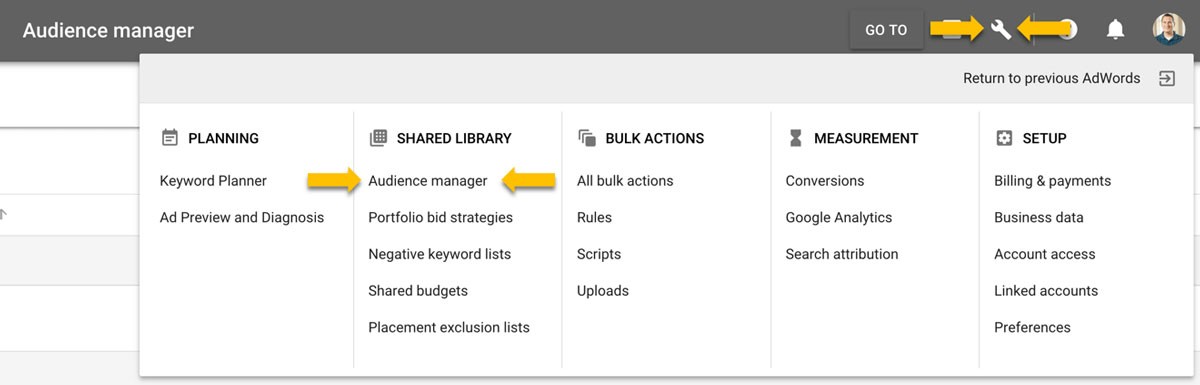
(Image Credit: Data Driven U)
- Once the Audience Manager tab is visible, click on the “audience list”.
- To add website visitors to the retargeting list, click on the blue “plus sign” and select “website visitors”.
- On the next page, you should try to give a descriptive name to the retargeting list. A descriptive name will help you quickly overview the type of remarketing that you want for your website. Since you can define a variety of audience types, giving a unique name to the remarketing list will certainly help.
- Once you’ve named your list, select a template by clicking “List Members”.
- At this stage, you can also select a set of rules for your list and include advanced options. To set rules, click on “Visited Pages” under the “List Members”. For example:
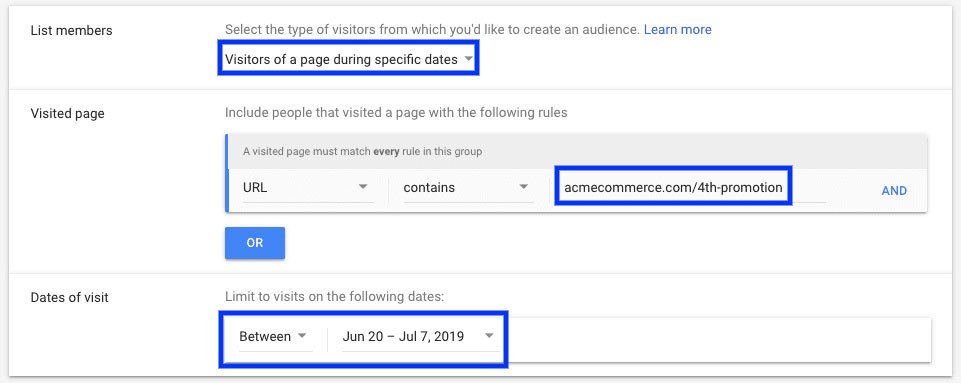
(Image Credit: AdEspresso)
- Enter an initial list size to tell Google how many people you wish to retarget. If this is your first time retargeting, you may also be able to tell Google to retarget visitors from the previous 30 days.
- Set a membership duration, which is the duration that you want the website visitor to remain on the list. It’s an effective method to increase productivity because you don’t want Google to remarket to an audience that doesn’t buy from you no matter how often you target them. Membership duration is also used for promoting products that have a certain time limit.
- Click on create an audience to complete the setup.
Remember, you can use the retargeting list for Google Adwords retargeting on the search network and also for ads on the Google display network. You can create multiple remarketing lists and add them to the new campaigns and Ad groups in your Google Ads account.
Diib®: Customized Google Ads Retargeting Metrics!
Hopefully, these steps will ensure that you have a basic understanding of everything that Google Ads requires for retargeting. Diib Digital offers customized metrics designed to give you insights into your retargeting campaign and objectives for improvement. Here are some of the features of our dashboard we’re sure you’ll love:
- Customized Objectives give you simple tasks designed to optimize your retargeting campaign
- Alerts that tell you about your Domain Authority other technical SEO issues
- Bounce rate monitoring
- Post performance
- Broken pages where you have backlinks (404 checker)
- Keyword, backlink, and indexing monitoring and tracking tools
- User experience and mobile speed optimization
Click here for your free scan or simply call 800-303-3510 to speak to one of our growth experts.
FAQ’s
Retargeting ads are highly effective. Why? Because it focuses on targeting people who already have interest in your product or have already purchased similar products. The ROI is much higher with retargeting ads.
Remarketing ads are going to come in at a much lower price tag than your traditional PPC campaign. They usually come at about half the price of PPC ads.
The more times you see a particular ad, logo, associated colors, themes ect., the more apt you are to connect with the product and, when given the choice, will choose the more familiar product over others. This is also more cost effective as you are targeting people who have already displayed some interest in the product/service.
For most brands/companies, you should expect to spend between 60-90% of your budget toward marketing in general with 10-40% specifically going to retargeting.
The results of a retargeting ad is usually fairly quick, within one day of clicking on the ad in 78% of the cases. This is a much faster and economical marketing strategy, in general.




0 thoughts on “Your Top to Bottom Guide to Google Ads Retargeting”