SEO, or search engine optimization, is one of the biggest components involved in building, sharing, and scaling a website or an online presence for any business, brand, or idea. When a website is properly optimized for search engines, it is much easier to spread the word of a site’s overall purpose and message while driving traffic and clicks to your official website or even an eCommerce storefront, resulting in increased revenue generation opportunities.
When you opt to utilize WordPress, one of the most robust, free content management systems, or CMS solutions for websites today, implementing SEO is a breeze and can be done on your own even if you are not familiar with programming or web design yourself. Understanding the basics of SEO and how to work with search engine optimization inside of your latest WordPress installation can help you to get your website up and running properly while promoting only keywords and phrases that are most relevant to your website’s purpose and the prospective audience you intend to reach.
How to Enable SEO on WordPress
Once the installation of your latest copy of WordPress has been installed to your website or the directory of your choice, you can immediately log in to the WordPress administrative area, which is often accessible by adding “/admin” after your domain’s URL if you installed WordPress using the default settings in place. Once you have accessed your WordPress admin area, you will see a variety of links in the left hand sidebar.
General SEO and WordPress Settings
Towards the bottom of the left hand sidebar within the WordPress admin area, you can access General settings as well as other settings as they pertain to your WordPress installation and the WordPress account you currently have associated with your website. Clicking on General>Settings can help you to create a site title while also implementing various SEO techniques to assist with boosting your website’s overall ranking and visibility within top search engines. Choose Settings>Accessibility or Reading to ensure your website is visible to search engines and that search engines currently have permission to crawl and index your website once it is live and online.
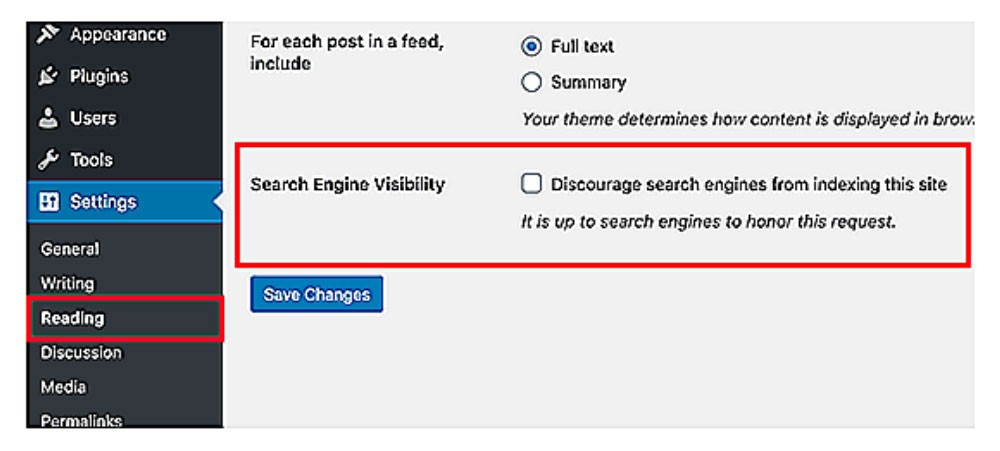
(Image credit: wpbeginner)
Permalinks
Setting up your website’s permalink preferences is also possible from the general setting area of the WordPress admin area. Choosing permalink preferences can significantly impact how well your website is received in terms of SEO with various search engines today. Choose to utilize the title of your posts and pages as your permalink preference as opposed to only publishing dates or random characters, as this will help users to better find the content and updates you create via search engines. The more relevant your permalinks appear, the easier it is for various search engines to crawl, identify, categorize, and promote a link to a website.
From the left hand side bar General>Settings>Permalinks, this is the page you should see:

Create a Consistent Content Strategy
Having a consistent, high-quality, and evergreen content strategy is essential for any WordPress website, especially if you intend to boost your site’s search engine optimization with the use of SEO page WordPress plugins as well as high-quality pieces of content for your users, followers, and even loyal customers or clients.
Whenever you create a WordPress blog post SEO should be considered, especially when choosing the name for your SEO page WordPress or the piece of content you intend to publish and share. Spend time researching various phrases and keywords that are most relevant to your current market and the audience you intend to reach.
Utilize tools such as Google Trends to learn more about what other users are searching for while browsing search engines such as Google, Yahoo!, Bing, and even DuckDuckGo. When you know what your prospective audience is looking for, it is much easier to develop unique, informative, in-depth, and useful content that will ultimately garner more views, clicks, and shares with the use of social media.
Create a content calendar using a digital service or even on your own to keep track of the type of content you are creating regularly, the number of shares or engagements you receive, as well as the overall sentiment and responses you receive for your published content and updates. Use a content calendar to avoid going too long without sharing updates, news, or even new products or pages with your followers directly on your website and even with the use of social media. A content calendar can prevent your brand or online presence from becoming stale and stagnant. This is an example of a good content calendar.
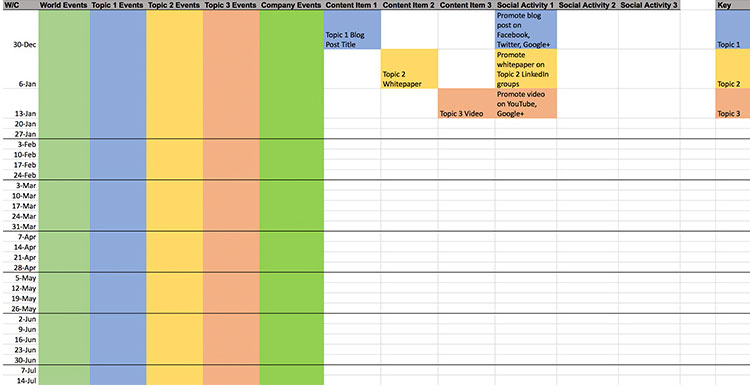
Create Categories and Utilize Tags Properly
WordPress allows you to create categories and tags to better organize posts, pages, blogs, and even special areas of your website for visitors and prospective customers or clients. Once you are logged in to the backend administrative area of your WordPress website, you can begin creating Categories and Tags from the left hand sidebar.
Categorize Wisely
You Might Also Like
It is important to categorize your content and the type of categories you wish to share with your users wisely. Avoid creating too many categories or categories that are overly specific, especially if you intend to publish or sell hundreds of pieces of content or products. Consider popular categories within the market or niche you intend to reach and spend time getting to know more about your current competitors and successful websites in your market to get a better understanding of categories that are likely to work best for you and your visitors. This is an example of what that organization may look like:
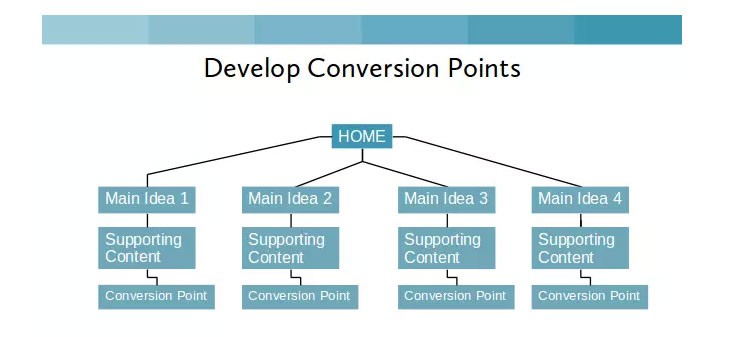
Tags
With each new post or page you create using WordPress, you have the option to add various tags to help users find your content quicker while also boosting the overall SEO of your website. Tags can also be used as a secondary organization system, which is optimal for larger websites or eCommerce storefronts hosting hundreds, if not thousands of products. You can also utilize tags to keep track of search terms that are most popular, frequented, or used to result in a sale or promotion of links via social media, email, and other online outlets.
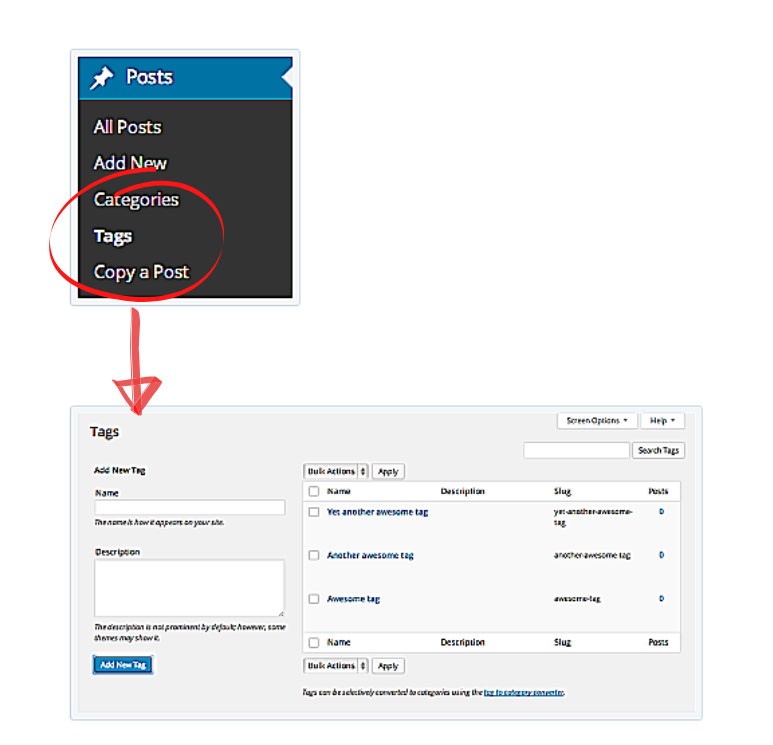
(Image credit: WordPress)
Test your SEO in 60 seconds!
Diib is one of the best SEO tools in the world. Diib uses the power of big data to help you quickly and easily increase your traffic and rankings. We’ll even let you know if you already deserve to rank higher for certain keywords.
- Easy-to-use automated SEO tool
- Keyword and backlink monitoring + ideas
- Speed, security, + Core Vitals tracking
- Intelligently suggests ideas to improve SEO
- Over 500,000k global members
- Built-in benchmarking and competitor analysis
Used by over 500k companies and organizations:
Syncs with 
Optimize Images and Media
Optimizing the images and media you upload and publish to your WordPress website is also essential, especially if your intention is to maximize your search engine optimization. Uploading new images, content, and other forms of media to your WordPress website can be done by accessing the admin area of your website and accessing the media gallery from the left hand sidebar.
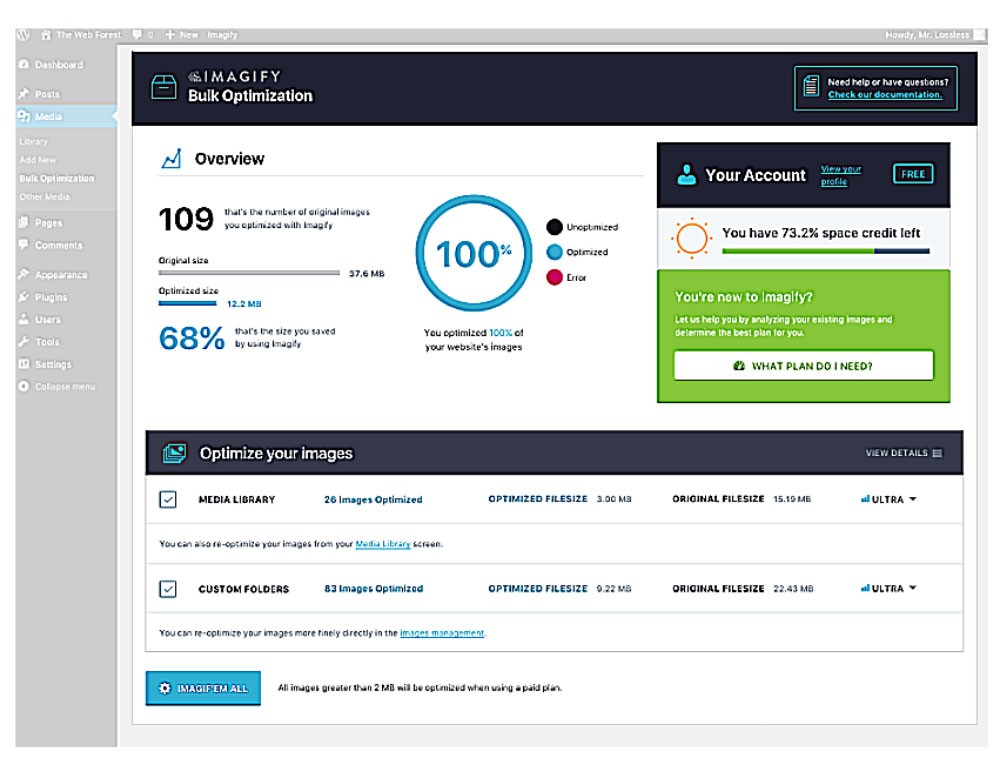
(Image credit: WordPress)
Uploading any new image or piece of media will provide you with the ability to update the content’s name, description, tags, and even the original save file name for SEO and organizational purposes. Always add a title and description to the images and media you upload to your WordPress site to help with boosting your website’s SEO while also helping search engines to find, identify, and organize all of the images you currently have on your website within image search results worldwide, resulting in more traffic, views, and potential clicks and sales.
Install and Implement an SEO Plugin
Using an SEO plugin such as Yoast SEO WordPress plugin is highly advisable for anyone getting started with a fresh installation of a WordPress website. While it is possible to implement WordPress SEO without plugin solutions, using Yoast SEO WordPress plugin can help you to keep better track of your website’s SEO while ensuring your site is optimized for speed and search engines at all times.
What is Yoast SEO Plugin in WordPress?
Knowing what is Yoast SEO plugin in WordPress can help with determining which SEO plugin is right for you. Using plugins for WordPress can help with streamlining tasks while also allowing you a more efficient way to complete jobs and ensure your website remains running smoothly at all times.
WordPress Yoast is a plugin that helps with streamlining SEO and has been downloaded millions of times by millions of users across the globe. Using WordPress Yoast is fast, simple, and free and will allow you to get started with the optimization of your website regardless of your own personal or professional experience with WordPress and web programming.
Getting to the Yoast plugin in your WordPress account is simple.
Dashboard>SEO>Yoast SEO that page will look something like this:
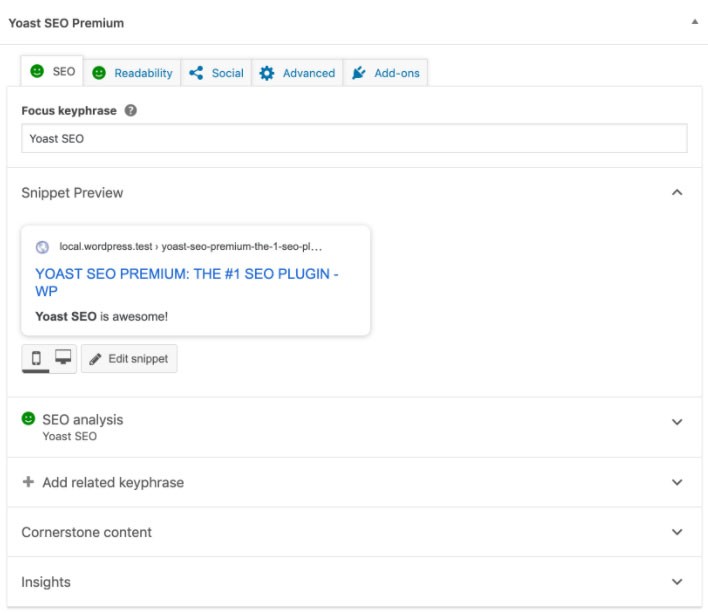
(Image credit: WordPress)
Titles and Meta Descriptions
Whenever you create a WordPress blog post SEO should be a top priority. Yoast helps not only with traditional SEO scanning and monitoring, but also with meta description Yoast WordPress SEO solutions. Meta description Yoast WordPress SEO solutions help to guide you through the process of choosing proper descriptions based on character limitations, duplicate words, phrases, as well as various keywords that are most likely to work for you based on your content’s focus. That page will look like this:
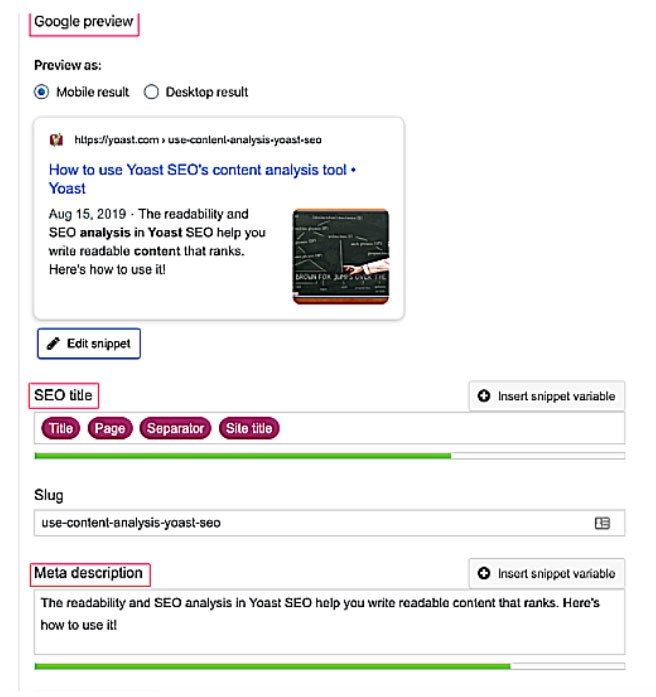
(Image credit: Yoast)
Although it may be technically possible to work with WordPress SEO without plugin solutions such as Yoast, Yoast helps to take SEO optimization to the next level for just about anyone, even those who are not considered professional or well-versed in WordPress themselves. With the use of Yoast, getting started with SEO optimization has never been easier, whether you intend to promote a specific idea to a small niche audience or if you intend to scale a massive global eCommerce storefront and brand.
We hope that you found this article useful.
If you want to know more interesting about your site health, get personal recommendations and alerts, scan your website by Diib. It only takes 60 seconds.
Ensure Your WordPress is Mobile-Friendly
Creating a website that is not responsive or mobile-friendly today is typically a recipe for disaster, regardless of your chosen market or niche. With the rise in mobile browsing and smartphone ownership throughout the US and the world, it is no wonder why so many prioritize creating a website that is mobile-friendly as well as responsive for tablets, smartphones, and other alternative devices to traditional desktop computers and laptops.
Fortunately, WordPress is well-equipped to help with the integration of mobile-friendly and responsive layouts. Most free layouts provided by WordPress itself are entirely responsive and mobile-friendly, helping with the integration of a new website on mobile and traditional computing devices. It is also possible to seek out additional responsive and mobile-friendly layouts available from WordPress for a premium fee in addition to seeking out thousands of premium layouts from professional designers and WordPress agencies.
Always ensure the layout and design that you choose to use for your WordPress website is mobile-friendly and responsive. Test your website on a variety of devices as well as with various web browsers such as Google Chrome, Opera, Mozilla Firefox, and Internet Explorer before launching your website live. If you launch your website live and it does not load properly for users or if it is simply not responsive or mobile-friendly, you may increase your website’s bounce rate* and lose potential opportunities to garner new sales, followers, and even loyal customers.
Definition box: What is bounce rate? A website’s bounce rate indicates the percentage of visitors who have left your website after only visiting one page or viewing the landing page they were directed to via an advertisement, social media, or search engine listing.
Yoast Benefits
Using Yoast for your WordPress site can help you to get ahead of competitors, especially if you are entering a highly specific niche or market. With Yoast, you can immediately dive into the process of updating your website’s SEO and optimizing your website for search engines as well as for speed. Yoast provides thorough and in-depth guides to help you through each individual step of the way, from choosing the proper titles for updates based on your website’s purpose, to scanning your posts and pages for keyword spamming, duplicates, or problematic issues.
Another advantage of using Yoast is its bulk editor, which is optimal for those who are currently moving an entire website to WordPress or for those who have a website with a large amount of content already in existence. Updating and improving the SEO of your website does not have to feel tedious or neverending, especially with solutions such as Yoast. Yoast’s bulk editor can help you to add tags, categories, and other updates to all of your posts and pages with ease and without requiring manual editing and entering on your end. In addition to making large-scale changes to various titles, Yoast’s bulk editor also provides the ability to make large-scale edits to meta descriptions, which are imperative for all search engines.
Dashboard>SEO>Tools>Bulk Editor that page will look like this:
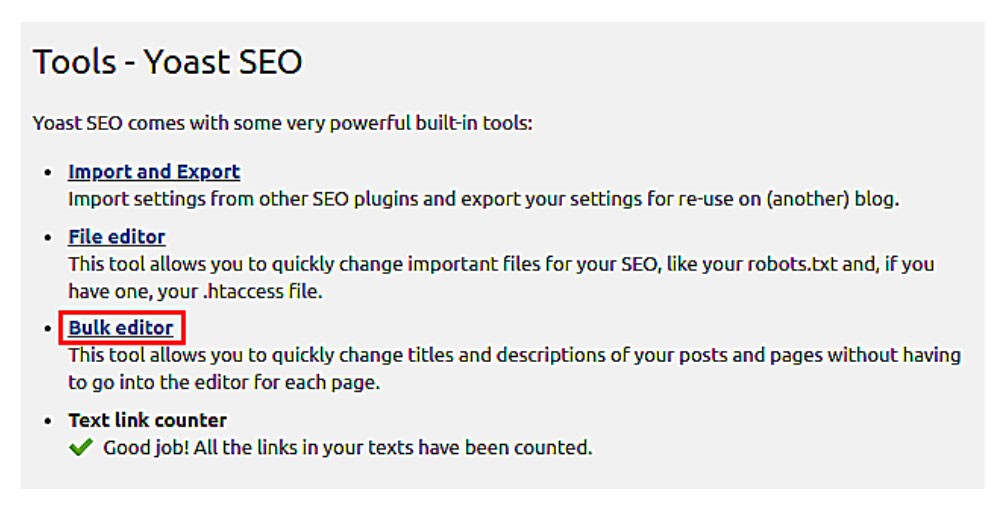
(Image credit: InMotionHosting)
While Yoast is free with most of the features it offers, a premium version is also available for more real-time scanning and in-depth features, optimal for those entering competitive markets or looking to optimize their website for local search purposes.
Network With the Use of Social Media
One of the most important aspects of running a successful online website, blog, or community, involves networking. Long gone are the traditional days of traveling across the country to network via conferences and events, although those do still exist. Today, using social media has proven extremely beneficial and highly effective when it comes to networking, seeking out sponsorships, and even building a following of your own.
Build Your Online Presence
Even if you do not intend to use social media constantly while promoting and building your WordPress website, using social media can help with boosting your website’s SEO while also allowing you to maximize your exposure and your ability to reach and amass an audience of your own.
Create an online presence with the use of social media and streamline your accounts with usernames that match your website’s official name. Upload and use only high-quality imagery including graphics of your logo as well as other branded material that can help users to better identify or relate to the type of content, services, or products you provide.
Use multiple social media networks such as Facebook, Instagram, Twitter, Snapchat, Tiktok, and Pinterest to reach your users based on the demographics you intend to reach as well as the type of social media your prospective users are likely to utilize and engage in daily and regularly. The more in-tune you are with the wants and needs of your users, the easier it will become to deliver high-quality content and social media updates that help to drive even more traffic to your website, storefront, and WordPress setup altogether.
Implement your content strategy to ensure you post regularly and consistently to avoid algorithms interrupting the amount of exposure you receive in the feeds of your followers.
You can also utilize social media platforms such as Facebook and Instagram to launch your very own ad campaigns to help with the promotion of your WordPress website along with SEO optimization. The more visibility your website receives organically or even via ad campaigns and marketing strategies you have launched via social media and other online outlets, the easier it is to improve your overall clickthrough rate, or CTR, generate traffic, and even generate revenue.
Understanding the significance of SEO is essential whether your WordPress website is a personal blog, an eCommerce storefront, or a combination of various elements based on the overall purpose or mission you have in mind. Once you familiarize yourself with the basics of SEO and how to navigate WordPress properly, you can begin implementing SEO techniques throughout each of the individual pages, posts, and pieces of content you publish to your site with ease. Here is what that page in your Yoast WordPress would look like:
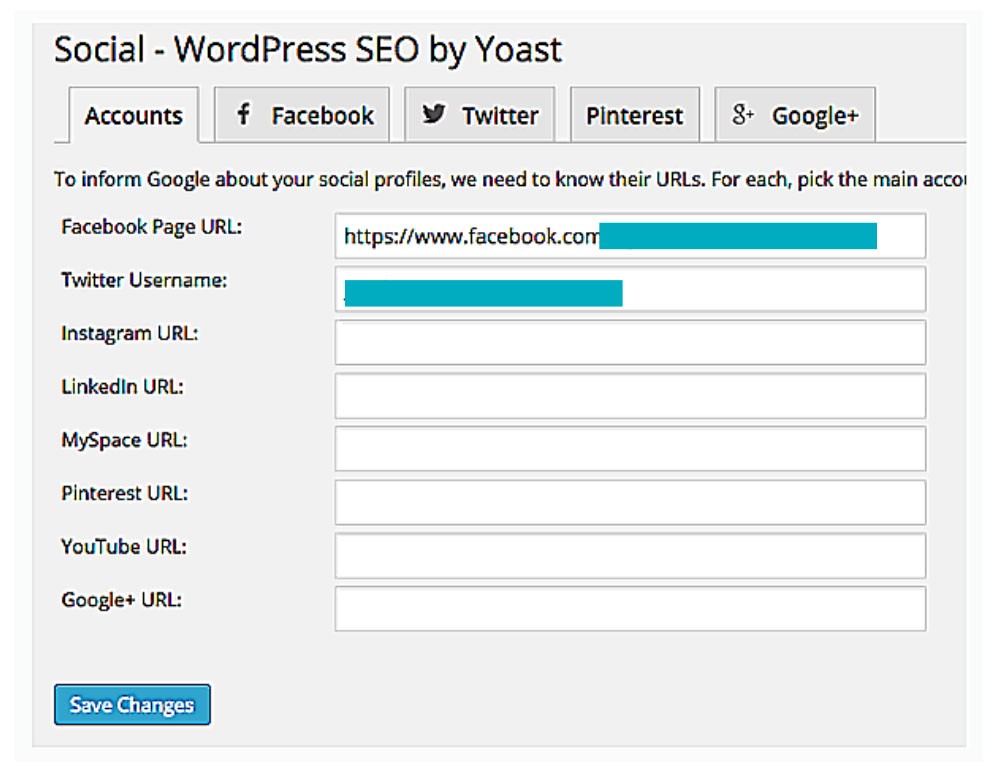
Diib®: Make the Most of Your Yoast SEO Campaign
Navigating the complicated world of small business SEO AND the Yoast SEO plugin can be daunting, however, Diib® aims to make the process as straightforward and streamlined as possible. We offer software that seamlessly integrates with your Yoast plugin, providing you with the most up-to-date metrics and performance indicators available. Here are a few of the reasons small businesses, like yours, choose Diib:
- Google Core Algorithm monitoring
- Social media integration
- Yoast WordPress integration
- Link auditing
- Backlink performance analysis (404 checker)
- Keyword, backlink, and index monitoring and tracking tools
To get more information, simply call 800-303-3510 to speak with a growth expert or click here for your free 60 second site analysis.
FAQ’s
While it is definitely easier to use a plugin, here are some features you’ll need to master if you don’t use a plugin.
- Breadcrumbs with schema.org structured data
- Meta descriptions
- Open graph meta data
- Removal of category base
- Schema metadata
- A way to easily add nofollow attributes to selected links.
This process doesn’t have to be difficult. Start off by logging into your cPanel. Open your file manager then navigate to the WordPress installation files. Search for define. Once you find the line, delete it from the WP-CONFIG.PHP file. Click save. Done!
WordPress is quite SEO friendly right from the start. It gets even better with the installation of a theme that is SEO friendly. The SEO plugins also make WordPress more SEO friendly and easier to navigate.
WordPress3.0 Search Engine Optimization is a book that will show you the secrets that professional SEO companies use to take websites to the top of search results.
There are many tutorials available to help you with your yoast plugin. Here is one great one. https://www.youtube.com/watch?v=aRmjT1lfKog
There are several things you can do to improve your ranking. We will go over the top 3. 1) Write better content with page and keyword analysis. 2) Edit and optimize your meta descriptions. 3) Automatically generate XML sitemaps. There are so many other things, as we’ve discussed in this article.
WordPress widgets make it straightforward to publish identical blocks of content across multiple pages, like sidebars and footers. This is safe for your SEO campaign, although it doesn’t offer much advantage.




Obituary says:
I needed to thank you for this excellent read!! I certainly
enjoyed every little bit of it. I have got you book marked to check out new stuff you post…
Death says:
What an amazin and awesome blog, I was just passing by and decided to stop by and say hi and to thank the owner of this blog for an awesome job.
Dylan Cockerham Death - Dylan Cockerham Obituary says:
Howdy! Do you know if they make any plugins to help with SEO?
I’m trying to get my blog to rank for some targeted keywords but I’m
not seeing very good gains. If you know of any please share.
Cheers!
Dylan Cockerham Death - Dylan Cockerham Obituary says:
It’s an awesome post in favor of all the online viewers; they will get advantage from it I am sure.
Lucy Will says:
Thanks for sharing this guide to enable SEO for a website. Optimizing websites as per search engine guidelines is necessary to stand out. Mobile-friendliness and responsiveness are the key ranking factors. I really appreciate your efforts.