When running a website, it’s crucial that you keep a close eye on your traffic and performance. The best sites have dedicated staff who are constantly making tweaks to help increase their conversions and drive more sales, and they do so using some very powerful tools. Google Analytics can provide you with a wealth of information not only about the visitors to your website, but also about your website itself. It gives you a peek behind the curtain that allows you to know what kind of shoppers are being attracted to your site, how they’re finding you, and what they’re doing once they get there.
By examining these metrics, you can determine where to focus your efforts to get the most bang for your buck. As an example, instead of blindly worrying about whether your social media posts are working, you can identify that you’re drawing a lot of traffic from Instagram, but you’re losing customers once they arrive at your site. That’s where bounce rate comes into play.
If you’re wondering about Google Analytics, what bounce rate is and why it is important, this article will help you understand everything you need to know. Bounce rate is a valuable indicator that something is pushing customers away from your site before they really get the chance to explore it fully. By keeping a close eye on your bounce rate and working to steadily improve it, you’ll start to see an uptick in conversions. Even if you’re brand new to the world of website creation and Google analytics, we’ll help you understand what the bounce rate formula is, how you can reduce bounce rate, and what is a good bounce rate for 2021.
Conversions: A conversion takes place when a visitor to your site takes an action you care about and “converts” to a customer. This could be through filling out a form, completing a purchase, or by showing a high level of engagement, or interaction, within your site.
Definition of Bounce Rate
If you were to search “Google analytics what is bounce rate” you would see that a bounce is a single page visit to your site. What is a Google Analytics bounce rate definition then? Well, it’s someone who visited your site, but instead of taking the time to look around, they decided to leave before looking at any other pages. The bounce rate formula is calculated by looking at the number of single-page sessions divided by the number of total sessions on your site. Here is that formula:
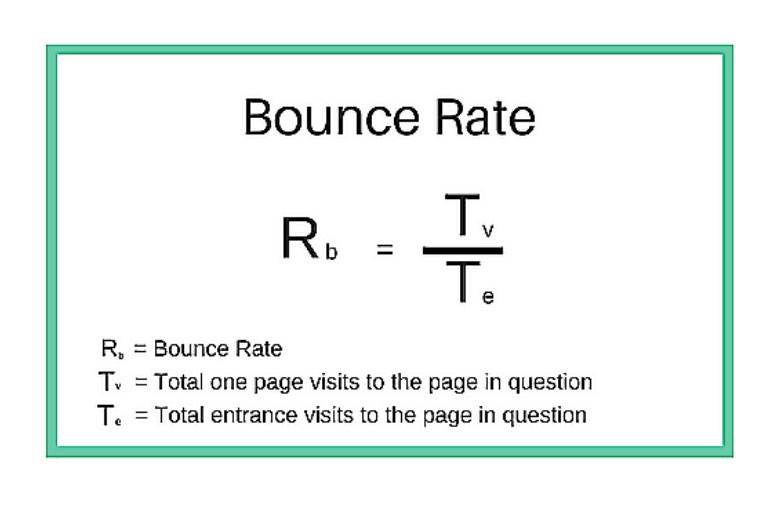
(Photo Credit: Medium.com)
These types of visits to your site also affect your session duration, as Google Analytics does not begin calculating engagement time until a second page is visited on the site. Even if the visitor spends five minutes looking over that first page, they will still be counted as a bounce and the session duration will be recorded as zero minutes if they don’t click to see another page. That’s one reason why it’s so important to keep an eye on your bounce rate – it affects other metrics as well.
Does Anyone Ever Have a 100% Bounce Rate Google Analytics?
Thankfully, your metrics in Google Analytics don’t have any sway on your ranking on Google’s search engine. That’s because there are all sorts of reasons why a particular website might have a high bounce rate. For instance, if you run a blog, it’s likely that a large number of your visitors are going to hit the homepage, read your newest entry, and then exit your site without clicking on any other pages. And if that’s what you want them to do, then there’s no need to worry about having a high bounce rate. The same logic applies if you’re using a lot of outbound links on your site. If someone arrives, reads your content, and then clicks a link on your page that sends them to another website, you’re taking away traffic from yourself and sending your bounce rate through the roof.
Something to remember, however, is that these visitors could still be spending several minutes absorbing the content on that one page, and they would still count towards your bounce rate. That’s because there is no bounce rate time limit – even if someone spends hours on a single page of your site it would still count as a bounce if they did not subsequently navigate to any other pages, unfortunately. That’s why you need to take this metric with a grain of salt, depending on what kind of website you run.
When a 100% bounce rate becomes a real problem is when you run an e-commerce site and you’re trying to get people to make a purchase. Having a shopper only visit one page on your site is a surefire way to miss out on an important sale. If you’re experiencing a high bounce rate, the first thing you need to do is ensure that you’ve set up your Analytics page properly. If it’s not configured to capture the right data, you may inadvertently be setting yourself up to record bounces that aren’t accurate, leaving you chasing your tail trying to come up with a solution you don’t need. Here is an infographic by Customedialabs that can give you a good idea of the different bounce rates for your type of business.
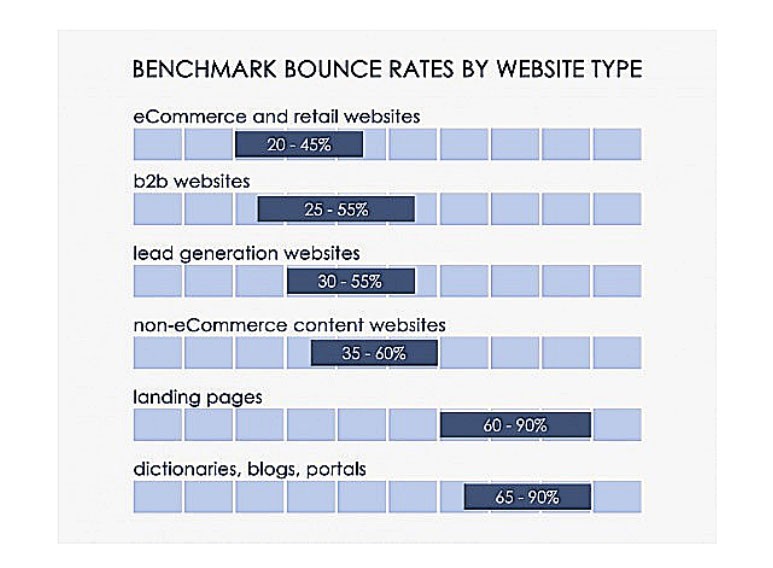
What is a Good Bounce Rate in 2021?
Now that you understand what a bounce rate is, what percentage should you be striving for? Well, that depends on your site. As mentioned before, there are some blogs or news pages that might be perfectly happy with a bounce rate of 80% or above. But for many websites, that simply isn’t going to lead to the conversions they need in order to survive. Most e-commerce sites are doing very well if they’re able to keep their bounce rate between 26% to 40%. Those that fall in the 41% to 55% range are still considered average, but any higher than that and you might want to start investigating ways to reduce bounce rate on your site.
How to Improve Bounce Rate
If you’re looking for ways to lower your bounce rate, there are several things you can do, but you first have to identify what the problem is. There are several different reasons why customers might be bailing on your site without taking the chance to look around, but here are some common fixes that will help most businesses.
Improve Page Loading Speeds
Although pictures are often the best way to sell a product, if you have huge file sizes, it’s going to take forever to load. Even if you have the best products at the lowest prices, most customers aren’t patient enough to wait around to find that out. In fact, according to a study conducted in 2016, 40% of users will close out of a website if it takes longer than three seconds to load. And those that do stay have a much higher rate of dissatisfaction and are less likely to return or recommend others to visit your site. Here is a breakdown of how a slow download speed can affect your bounce rate.
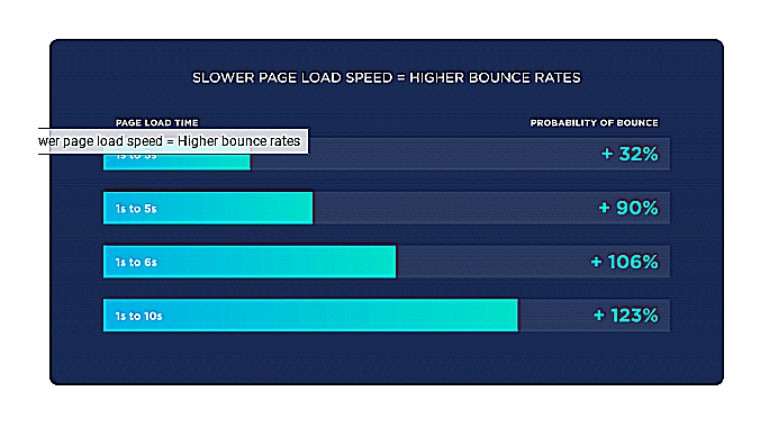
You Might Also Like
(Photo credit: Backlinko)
If your high-resolution images are bogging down your website, you might want to look into ways to compress them without sacrificing the quality. Especially on category pages where you have many pictures loading at once, even reducing the image size by little bit can make all the difference when it comes to page speed.
Revamp Your Web Design
Have you ever visited a page that was so confusing that you couldn’t find what you were looking for? Cluttered pages are an eyesore that will make anyone leave in a hurry, and likewise, perplexing navigation is frustrating and will cause your customers to exit out of your page if they can’t find what they need. Put yourself in the shoes of the consumer and aim for an aesthetically pleasing site where they can find what they need with just a few clicks. Check out this example and you be the judge. Would you stay on this site or leave immediately?
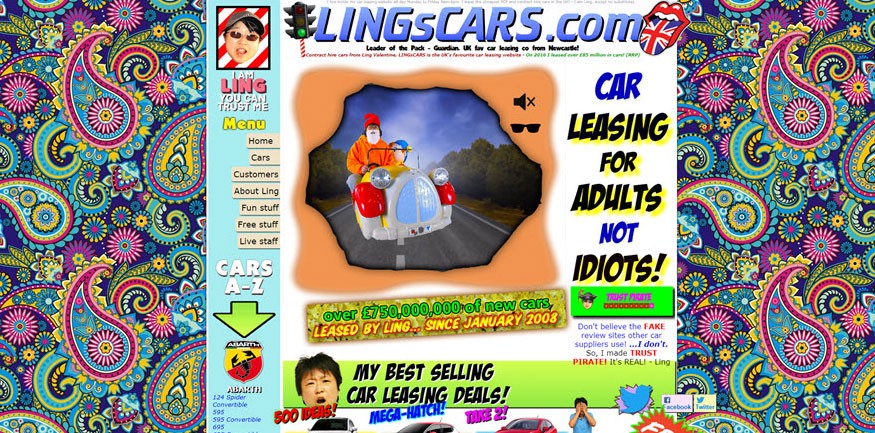
Test your SEO in 60 seconds!
Diib is one of the best SEO tools in the world. Diib uses the power of big data to help you quickly and easily increase your traffic and rankings. We’ll even let you know if you already deserve to rank higher for certain keywords.
- Easy-to-use automated SEO tool
- Keyword and backlink monitoring + ideas
- Speed, security, + Core Vitals tracking
- Intelligently suggests ideas to improve SEO
- Over 500,000k global members
- Built-in benchmarking and competitor analysis
Used by over 500k companies and organizations:
Syncs with 
Optimize for Mobile
If your site isn’t optimized for mobile yet, you need to make this a priority immediately. 79% of customers made a purchase using their smartphone in 2018. That’s a lot of money that you’re leaving on the table if your website doesn’t operate on phones or tablets like it should. Although someone may be able to shop your desktop site on their phone if they must, most are not going to bother with the extra work that is needed to see your items clearly, and they’re going to leave before making a purchase. Here is a breakdown of the bounce rate for the different devices.
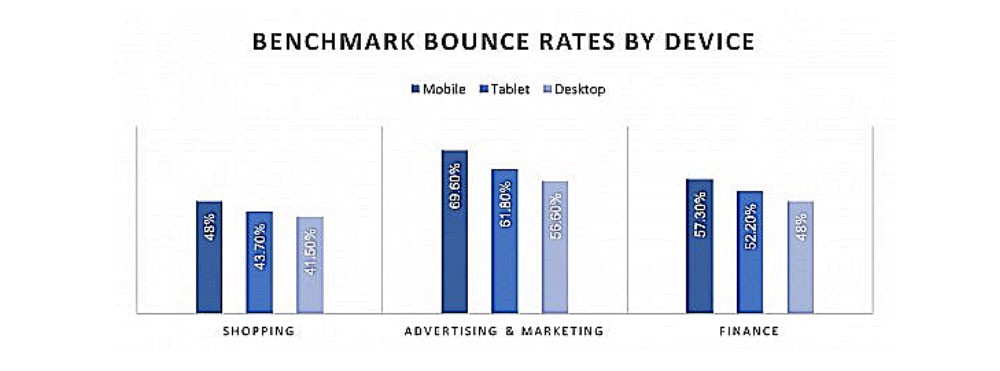
(Photo credit: cxl.com)
Eliminate Annoying Pop Ups and Other Ads
If you’ve ever visited a site and been frustrated by a million different pop up ads that bombard you before you even have the chance to look at anything, you’re not alone! All of us have felt the annoyance of constant pop ups on sites, and for many people, it’s all they need to make the decision to exit out of the page and never come back. Although it’s pretty standard practice to offer a pop up with a discount for signing up for your email newsletter, you’ll definitely want to think twice before you fill your site with other ads that will increase loading time and leave shoppers with a bad taste in their mouth.
Did you know that 70% of users say that they find irrelevant pop ups annoying? (Neil Patel)
Appeal to Your Target Demographic
If your target demographic is senior citizens and your website is filled with internet slang and brightly-colored photos of millennials, your users are going to decide pretty quickly that your product isn’t for them. Likewise, if you’re trying to appeal to a younger crowd, you’ll want to be sure that the site conveys a message that you have exactly what they’re looking for. Take the time to visit the websites of your competition to get a feel for what is expected in your industry, then find ways to tweak that so that you stand out from the crowd in a good way. You want your visitors to immediately feel welcome when they arrive, and to feel like your site is one that will provide them with what they need.
Revise Your Marketing Strategies
Once your bounce rate starts climbing, you need to take a look at your different traffic channels to see if there is one that is causing your bounce rate to increase. For instance, if traffic from your paid ads has a much higher bounce rate than your organic search, it’s likely that your ads need to be tweaked. It’s possible that customers are expecting to find something based off of your ad, and then exiting the page when they don’t see it. It could be a specific product, pricing, or even a page that’s not appealing to them.
Similarly, if you’re driving traffic from your social media pages to your site, but they have a bounce rate that’s higher than usual, you could be relaying the wrong message or linking the wrong pages in your posts. Be sure to examine these with a critical eye to ensure your customer lands on a page that is relevant to them, captures their interest, and encourages them to stop and look around your site for a while. Here is a good ideal of a normal bounce rate for the different marketing types.
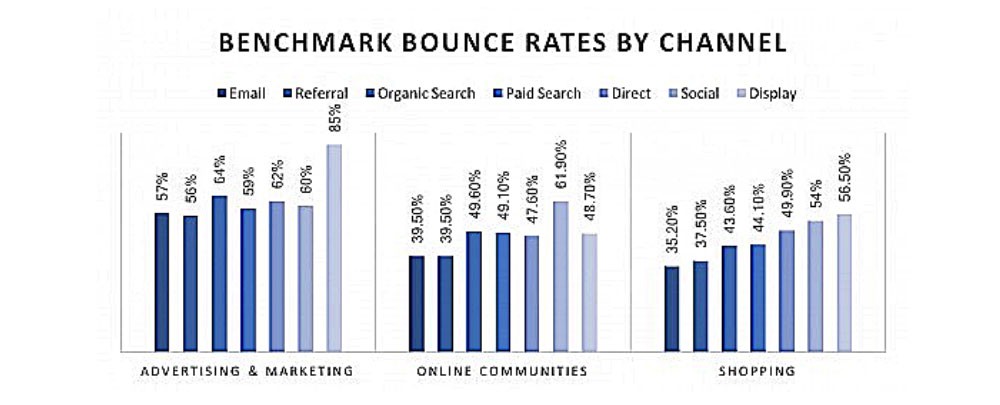
(Photo credit: cxl.com)
Use Internal Linking
Even if you only have a blog or you’re linking to the blog page on your e-commerce site, you can still have a decent bounce rate if you take the time to insert quality internal links into your posts. Take a look around your own site and find related articles that you can link to that will cause someone to click to another page to see what you have to say. If your blog is located on your e-commerce site, include a call-to-action at the bottom that will take them to a product or service that applies to what they just read about. All of these are excellent ways to lower your bounce rate even if you aren’t selling anything on that particular page.
Internal linking: An internal link is a type of hyperlink on a web page to another page or resource, such as an image or document, on the same website or domain. Hyperlinks are considered either “external” or “internal” depending on their target or destination. (Wikipedia)
Set up Event Tracking
This technique won’t improve your actual bounce rate in Google Analytics, but it will give you an alternative view of what customers are doing once they arrive on your page. Event tracking can give you information about customers who are interacting with some element on the page, letting you know that they are still engaged even if they don’t visit other parts of your site. For instance, event tracking can look at whether a customer has played an embedded video, downloaded a PDF you’re offering, or even how far down they’ve scrolled on your page. All of this will give you a greater understanding of how involved customers are with the content that you’re providing, allowing you to make changes as necessary to optimize your site.
If your page is providing links to other sites as well, you’ll find event tracking just as useful. As mentioned before, clicking an outbound link will result in a bounce being recorded on your site if they didn’t visit any of your other pages. However, with event tracking, you can track how often those external links were clicked, giving you a better idea of why customers were leaving your site. Learn more about event tracking with this article at Learn with Diib®.
Refine Your Product Pages
Take a look at your pages under the Site Content section of Google Analytics. If you’re consistently seeing high bounce rates on specific product pages, they may need some work. Customers respond well to visually-interesting pictures that let them see exactly what a product looks like and how it performs, so be sure your images convey what’s needed at a glance.
Additionally, if a customer doesn’t feel informed about the details of a product, they won’t feel comfortable enough to convert to a purchase, and they’ll purchase from your competitor instead. Make sure you’re providing enough information, in a clear and concise manner, so that the shopper feels confident enough to add it to their cart. Adding a product review section helps as well, as 91% of customers in the 18-34 age group feel that a positive review carries as much weight as a personal recommendation from someone they know. Reviews can also help increase your SEO organically and prompt buyers to spend even more on your site than they would otherwise. Here is a good example of a product review page. Notice the overall product rating, the percentage of people who would recommend the product and individual reviews. This is well set up, easy to understand and visually appealing.
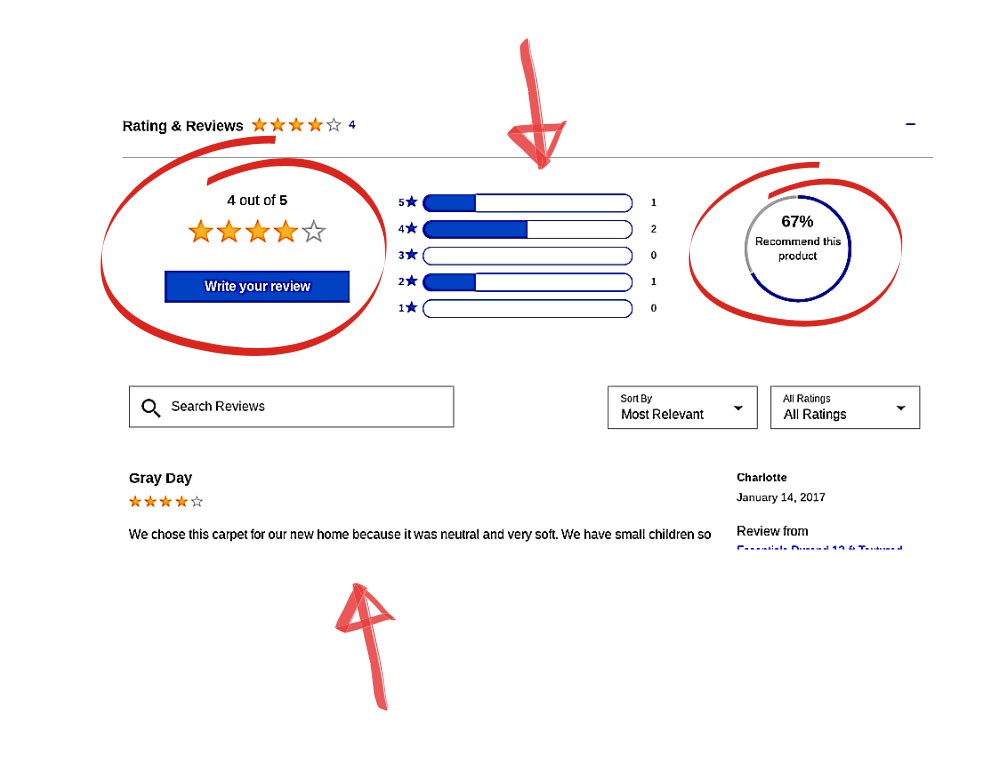
We hope that you found this article useful.
If you want to know more interesting about your site health, get personal recommendations and alerts, scan your website by Diib. It only takes 60 seconds.
Diib® Can Help You Keep Your Bounce Rate Low
Now that you’ve taken the time to learn about the bounce rate time limit and how to improve bounce rate, you’re all ready to dive into your dashboard and take a look at what methods you can use to lower yours. The Diib dashboard will give you a good idea of your bounce rate and offer customized alerts and objectives that will help you understand and fix your bounce rate on a case by case basis. Here are a few reasons why our software is the best:
- Objectives to help you isolate reasons for high bounce rates and fix them quickly.
- Alerts that tell you about your Domain Authority and finding broken or ineffective links that could cause customers to leave your site.
- Competitor research, including bounce rates, for up to 6 of your most intense competitors.
- A monthly call with a Growth Expert to see how you can grow your domain authority.
Call today to get your free 60 second website scan or to talk to a growth expert about your specific website concerns.
FAQ’s
As a rule of thumb, a bounce rate in the range of 25 to 40 percent is excellent. However, 41 to 55 percent is fairly average. 56 to 70 percent is higher than average, but may not be cause for too much concern depending on the website.
Bounce rate is calculated by the total number of one-page visits divided by the total number of entries to a website.
A good place to start is to identify which of your pages have the highest bounce rates. Once you’ve done this you can go through the steps above to optimize those pages.
By adding a new line of code to your Google Analytics snippet, you can trigger an event when users stay for a minimum amount of time. That amount of time is determined by you, based on your specific site and content. So, adjusted bounce rate will provide the percentage of visits that view only one page on your site and that stay on that page for less than your target timeframe. This can often give you more information than a simple bounce rate.
Exit rate is the percentage of visits that were the last in the session whereas bounce rate is the percentage of visits that were the only one of the session.
A high bounce rate, in the 70s or higher, and comes in conjunction with low conversion rates. Higher bounce rates and low conversions are always bad — and that’s what you should focus on. The question comes in when you have high bounce rates that are normal. This often happens with pages like blog pages.
Companies like Diib, give businesses actionable steps to improve bounce rate and overall traffic. Through easy to understand alerts and objectives, you can easily fix your bounce rate with a minimal investment of your time.




Diana Barlow says:
Good article.