There are many passionate people spending time and energy to produce blogs, sharing their love, expertise, and knowledge about their favorite topics with the world. If you are one of those people, doesn’t it make sense to effectively promote your blog rather than just sharing it on social media and simply hoping for the best?
You aren’t going to reach celebrity status by luck. The good news is that you don’t need to spend money to promote your site. There is a process for posting your blog that will result in more traffic, more likes, and more success. Let’s take a look at some of the ways you can drive traffic to your blog including the best free blogger plugins. Best blogger add ons will boost your blog traffic.
How Does a Plugin Work?
You may already be familiar with plugins, if you’re not, here is a simple explanation. Tech-ease explains that a plugin is software that is added to your blog’s web browser. It allows your browser to have extra functions to boost visibility and traffic. Plugins allow your web browser to show content it wasn’t originally designed to display.
An example of a plugin is the Macromedia Flash Player. You probably have used Flash Player to view animations or have been frustrated by not having it when you try to view something with animation and Flash Player is not updated. Other examples are Quicktime Player and Acrobat Reader, both available as free downloadable plugins that give you extra viewing capabilities.
Free Blogger Plugins. Best Blogger Add Ons
Nubuna.com is a site that offers downloadable plugins and templates for free. There is a small fee to join Nobuna and it offers different grades of memberships. Once you join, you have access to the most updated plugins and themes for free.
WordPress is the most common platform for blogs and you will find most of the searches for free blogger plugins are for WordPress. Nobuna offers a wide variety of plugins to choose from. Here is a sample of some of the options offered. You can search for the plugins that are available by category or by author.
- WordPress
- Yoast
- Gravity Forms
- Easy Digital Downloads
- WooCommerce
- Elegant Themes
- iThemes
- Learn Dash
- Array themes
- Thrive Themes
- Gravity Perks
The Difference Between a Plugin and an Add On
You may have heard the term ‘Add ons’ when it comes to adding software to boost your blog performance. The terms plugin and add ons mean the same thing. It just depends on what the makers of the software named their extension programs. Basically, they have the same function.
Difference Between.net explains that plugins are a term used when referring to third-party software that interacts with a program. An example is Flash Player, which allows you to play videos.
Add ons provide more functionality to programs but usually coexist with a specific program. For example, if you download an add on for Firefox, it will only work on Firefox. One difference between these two terms is that add ons are not complete software programs. They contain pieces of code that modify the interface.
A common add on for a browser is code that gives you more space on the toolbar and lets you customize shortcuts. The separation between the two terms is not well-defined as both are designed to perform specific functions that enhance performance.
Test your SEO in 60 seconds!
Diib is one of the best SEO tools in the world. Diib uses the power of big data to help you quickly and easily increase your traffic and rankings. We’ll even let you know if you already deserve to rank higher for certain keywords.
- Easy-to-use automated SEO tool
- Keyword and backlink monitoring + ideas
- Speed, security, + Core Vitals tracking
- Intelligently suggests ideas to improve SEO
- Over 500,000k global members
- Built-in benchmarking and competitor analysis
Used by over 500k companies and organizations:
Syncs with 
7 Best Blog Plugins For Beginners
If you are wondering which type of blog plugins you should include on your platform, the best blog plugins are those that promote your blog and allow users to interact with your site. They should provide your site with a variety of important functions.
Widget is another term you might encounter. Widgets are software applications that add functions to your site but are not considered to be plugins. They help a user interface with an application or an operating system. They are used to display information or complete specific tasks. You can use a plugin to help find or add widgets to your blog page.
The Home Grill offers some suggestions on plugins you should consider to make your blog effective. Let’s take a look at some of the top recommendations for 2021 and what these plugins can do for your blog site.
- Everest Forms
Everest Forms helps you create forms. Why do you need forms? Forms engage your visitors and provide essential information to help you build your blog. Building a blog means gathering information so you can use that data to reach a broader audience and build a following.
Everest provides a quick and easy way to make any kind of form. You can make drag and drop fields to make filling out forms a breeze. The plugin is easy to stall and works on computers and mobile devices. Here is what Everest Forms looks like:
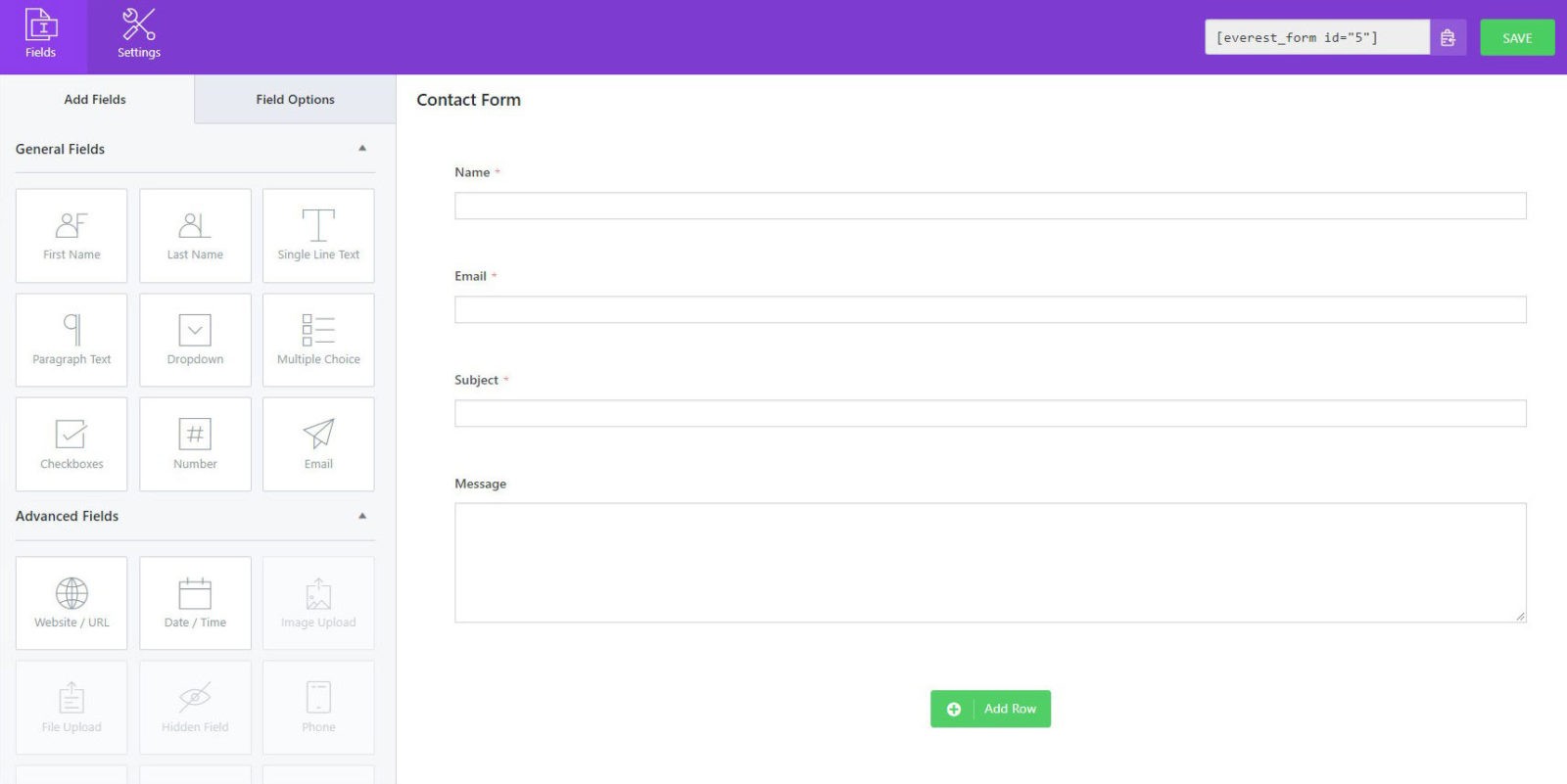
You Might Also Like
(Image Credit: WordPress)
- Yoast SEO
Yoast is one of the most popular plugins for running a personal blog for bloggers looking to get the most hits on their site. Using Yoast will maximize your site’s visibility on the internet and its readability. It helps you with the tools you need to be seen on search engines, for example:
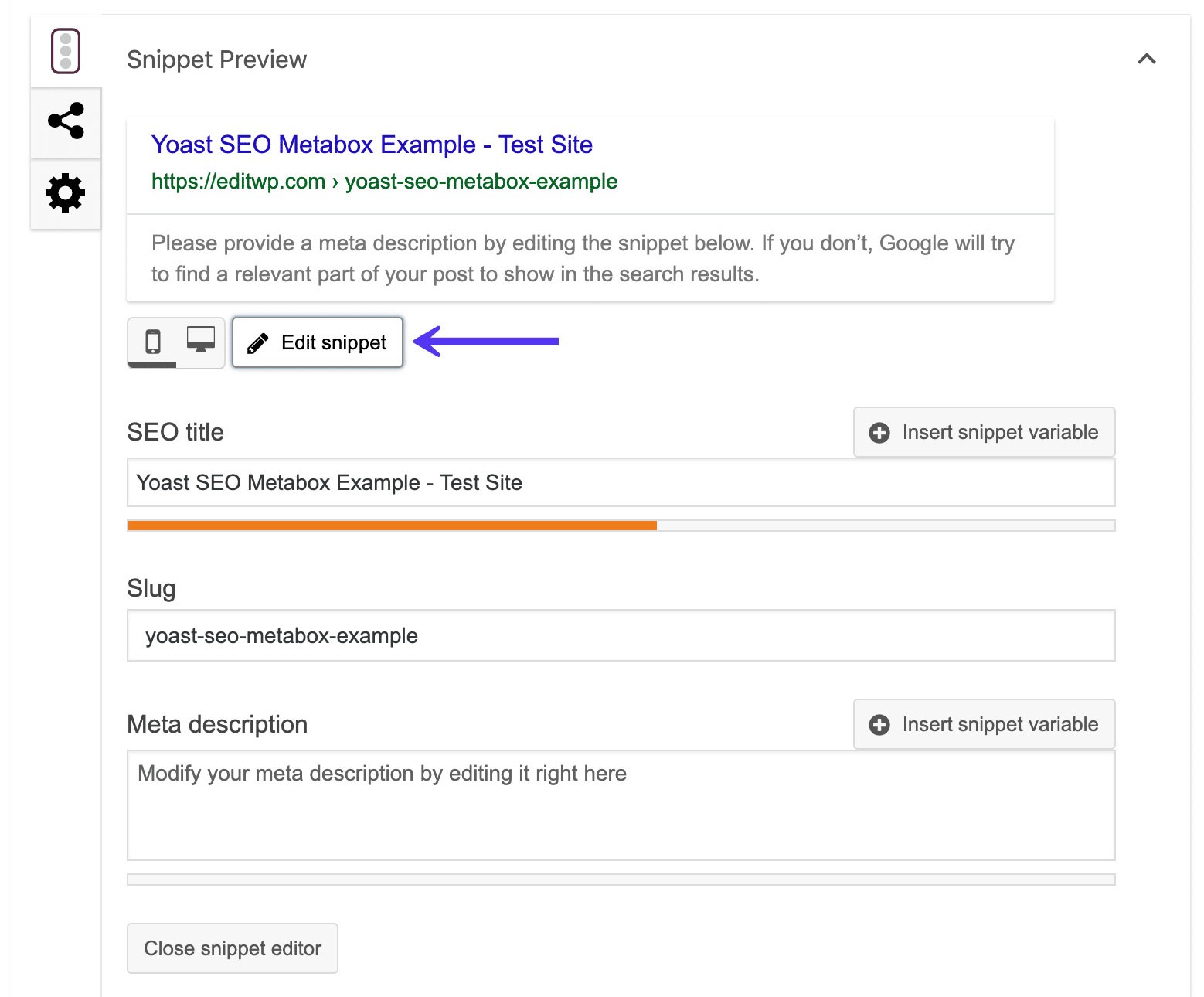
(Image Credit: Kinsta)
Blog success is driven by your blog appearing on a search engine when certain keywords are used. Yoast is a powerful source of driving traffic to your blog. It allows you to use the keywords and phrases that will be the most effective in finding your followers.
- Easy Social Sharing
If you have a blog, you are probably sharing it on social media. Easy Social Sharing helps you promote your blog more easily on popular social media outlets. Easy Social Sharing uses button plugins to help you build a mailing list and subscribers. For instance:

(Image Credit: HubSpot Blog)
Other functions of Easy Social Sharing allow you to create custom subscription forms. You can add forms anywhere on your blog or as a widget on the sidebar. The no-brainer buttons let you instantly share your blog posts on all social media platforms.
- Akismet Anti-Spam
No one likes the spam trolls leaving comments on your blog posts, claiming to boost your audience and promote your page, for a fee. Spam can get as high as 85% which means only 15 out of 100 comments are legitimate. Akismet is the spam answer.
Akismet works by filtering spam from your comments by using information about spam captured on other sites, and using spam rules to block that spam. Akismet also works to trackback visitors and with content form messages. It also lets you control if you see the spam or if it just takes care of it:
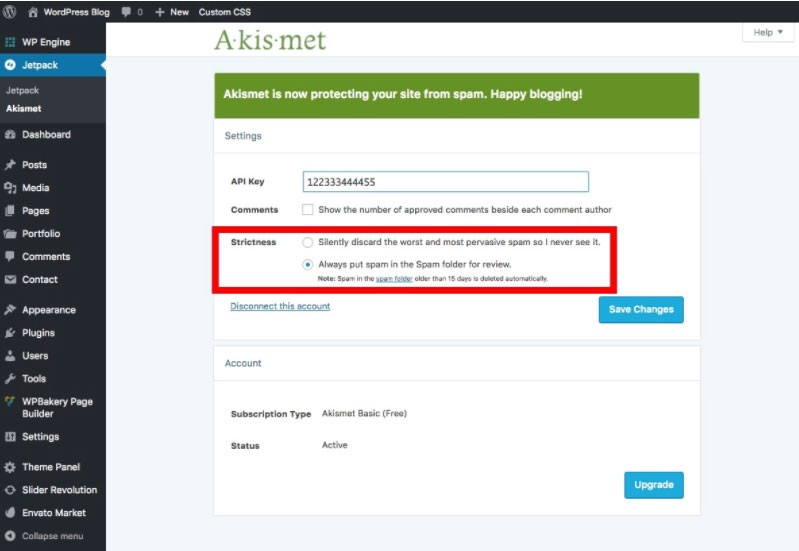
(Image Credit: WPExplorer)
- Jetpack
Jetpack is a ‘jack of all trades’ in that it provides an easy format to implement security to your blog site. With Jetpack, you can back up the information on your site and restore information with ease. It includes software for protection for malware and spam.
Jetpack provides the tools to design, grow your site, and keep your site secure. Customize the themes, tools, and content with Jetpack while increasing your traffic by social sharing and relating other content.
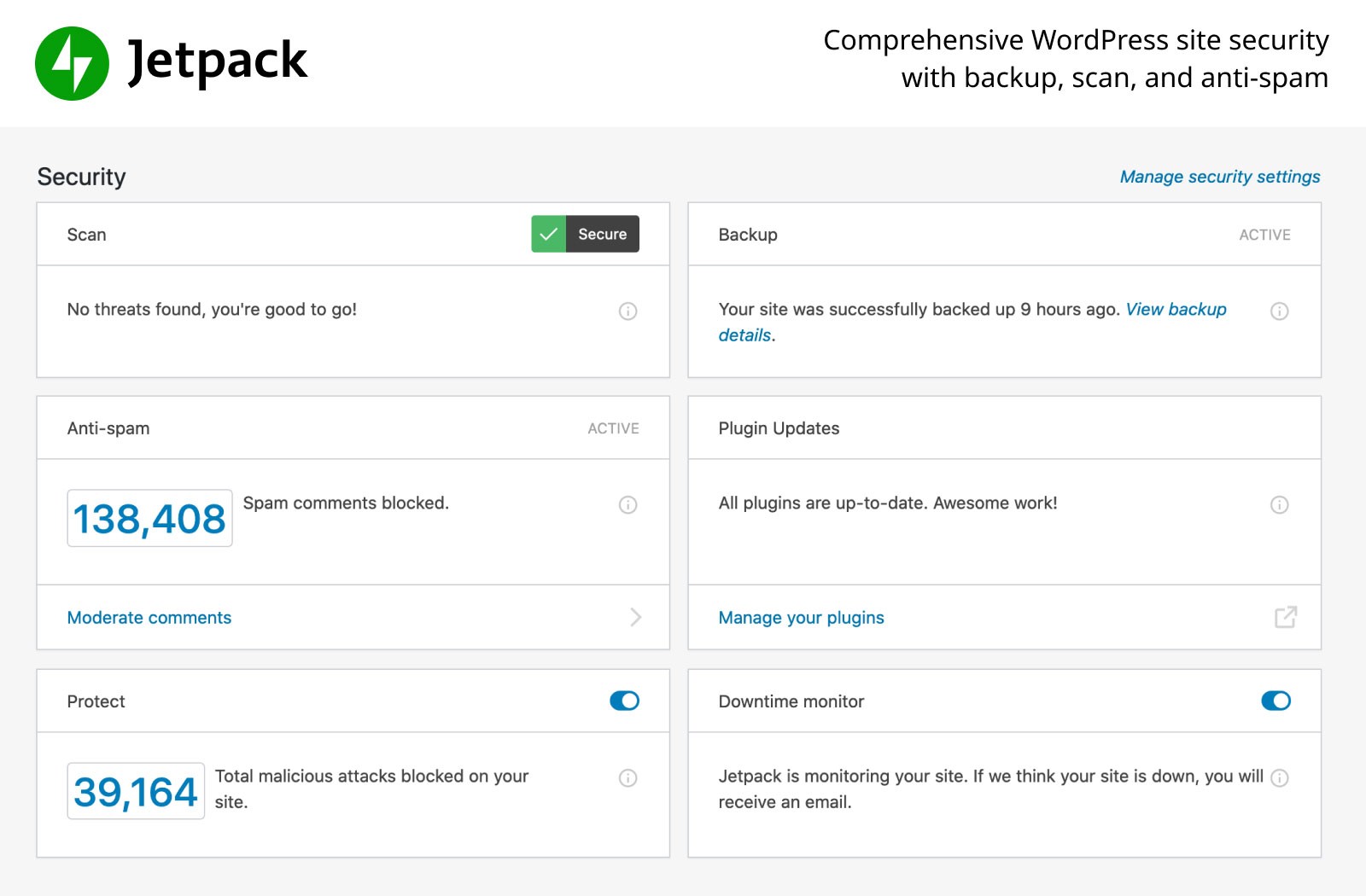
(Image Credit: WordPress)
- Thirsty Affiliates
If you are looking to monetize your blog site, Thirsty Affiliate makes it easy with Quick Add buttons. Thirsty lets blog owners manage, add, and insert affiliate links to their blog pages. You can manage control over your affiliate links. For instance:
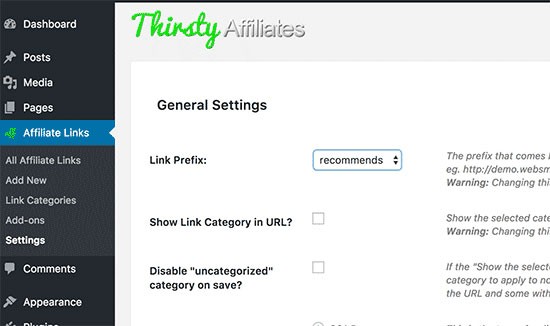
(Image Credit: WPBeginner)
Adding images, banners, or affiliate links is made simple by Thirsty. The easy-to-use link picker will allow you to insert affiliates as an image. Your visitors will more likely click on recognized links. You can also use Thirsty to track your referrals and it protects against spyware.
- WP Rocket
No one likes to wait for a website to load. With WP Rocket, you can ensure that your content and images load easily. It provides page and browser caching to ensure fast loading. Rocket improves blog performance. The bonus of Imagify is an additional tool that provides image optimization services. Take a look at the Rocket Dashboard:
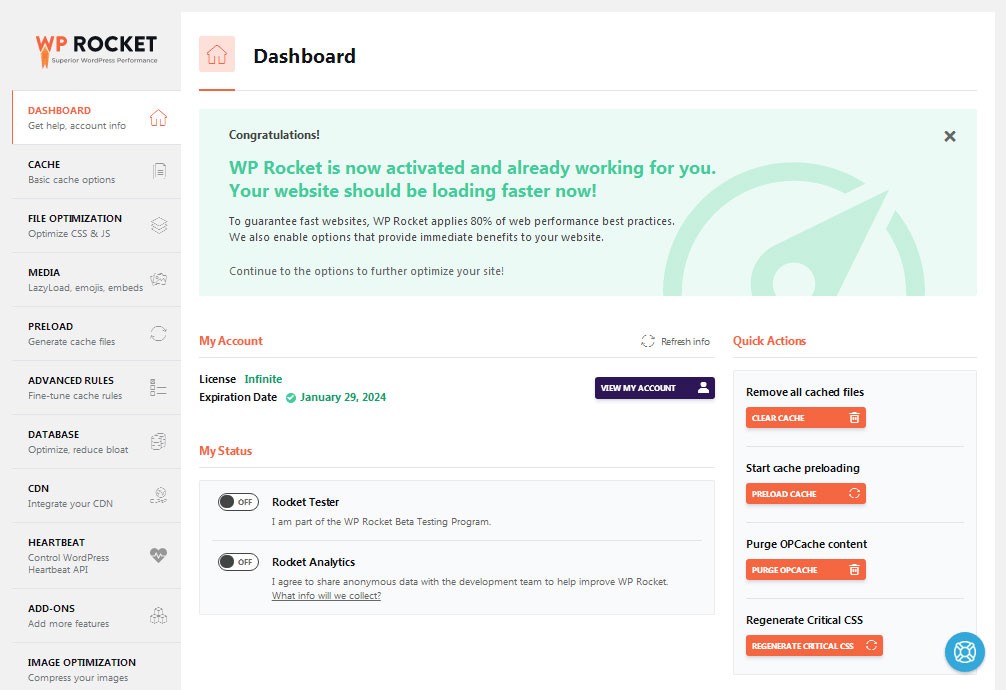
(Image Credit: AAWP)
Just 1 second of delay on your loading time can lead to a 7% loss of conversion, 11% fewer visits to your page, and a 16% decrease in the happiness of your viewers. Having a slow site will hurt your rankings and cause you to lose traffic.
Best Blog WordPress Plugins
Blog Tyrant lists the top best blog WordPress plugins for 2021. WordPress has thousands of choices for plugins for your blog. How do you begin to choose? Take a look at what the blog experts are recommending as the most current top plugins for blogs.
MonsterInsights
Google Analytics is a powerful tool for WordPress blogs. This plugin is simple to use and connect your blog to Google Analytics. This allows you to monitor and connect your blog to Google Analytics which tracks blog traffic and important statistics right on your WordPress dashboard. For example:
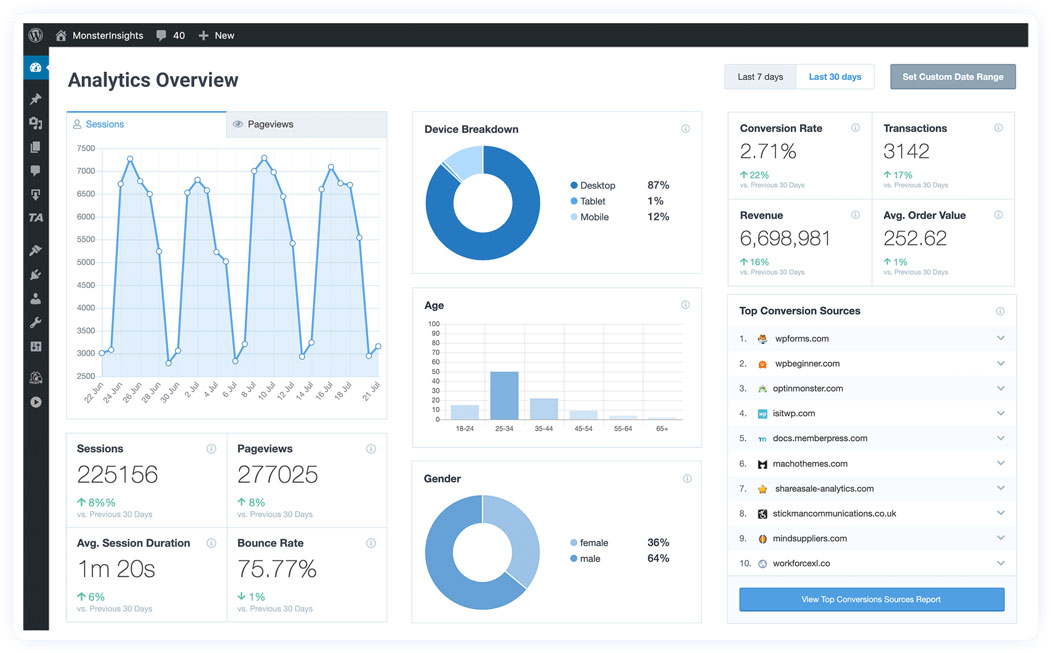
(Image Credit: MonsterInsights)
Why You Need This: it helps you understand your audience, get new ideas, make more money, see what’s working for your site, helps you make data-driven decisions about your blog site.
WPForms
This beginner-friendly WordPress plugin allows you to connect with your blog visitors. You can create contact forms, survey forms, and converse with your followers.
Why You Need This: To have a successful blog, people need to be able to get in touch with you. You will be able to discuss guest posting, partnerships, display ads, and other opportunities. You can encourage contact without using your email and filling your inbox with spam.
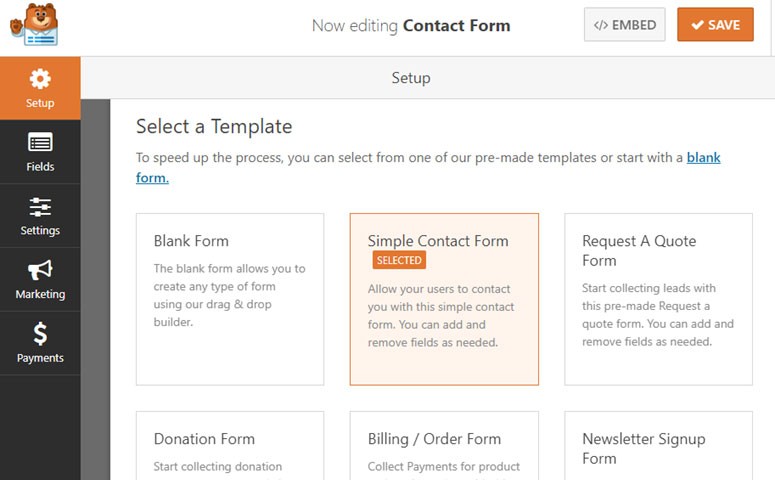
(Image Credit: IsItWP)
SeedProd
Keep your audience updated on what’s up next with SeedProd. SeedProd is a page that highlights what is coming up next. This plugin lets visitors know when your new articles will be posted. It has a countdown timer, 500,000 free images and themes, and a newsletter subscription box. Take a look at the SeedProd real time page builder:
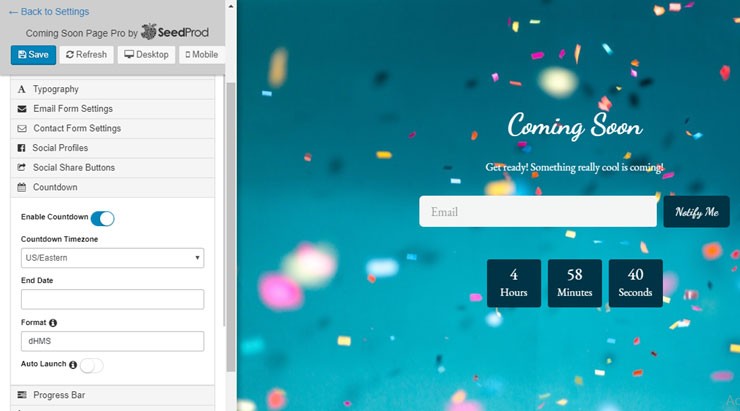
(Image Credit: IsItWP)
Why You Need This: Building an email list is one of the best ways to build an audience. Most bloggers regret not building an email list from the very beginning. Use this addon as soon as you launch your blog. Keep readers coming back by advertising upcoming material.
Smash Balloon
Using social media to drive traffic to your blog site is essential for success. Smash Balloon offers 4 feed plugins for social media. Add videos, photos, and events from Facebook, Instagram, Twitter, and Youtube and into your blog. You can even live stream feeds to your blog page.
Why You Need This: It’s a proven tactic for generating traffic to your website and increasing trust and sales by utilizing social media. It also helps establish you as an authority in your blog niche.
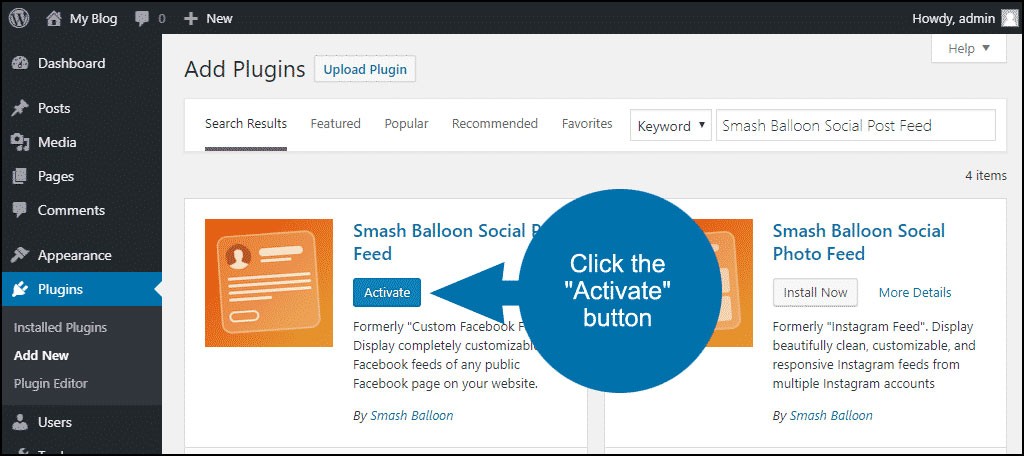
(Image Credit: GreenGeeks)
UpdraftPlus
Never make the mistake of not backing up your blog site. Updraft is a popular WordPress plugin that allows you to change or update them without losing the information from your site. It is highly recommended that a backup is completed on your site and UpdraftPlus will help you backup and restore your valuable information. For instance:
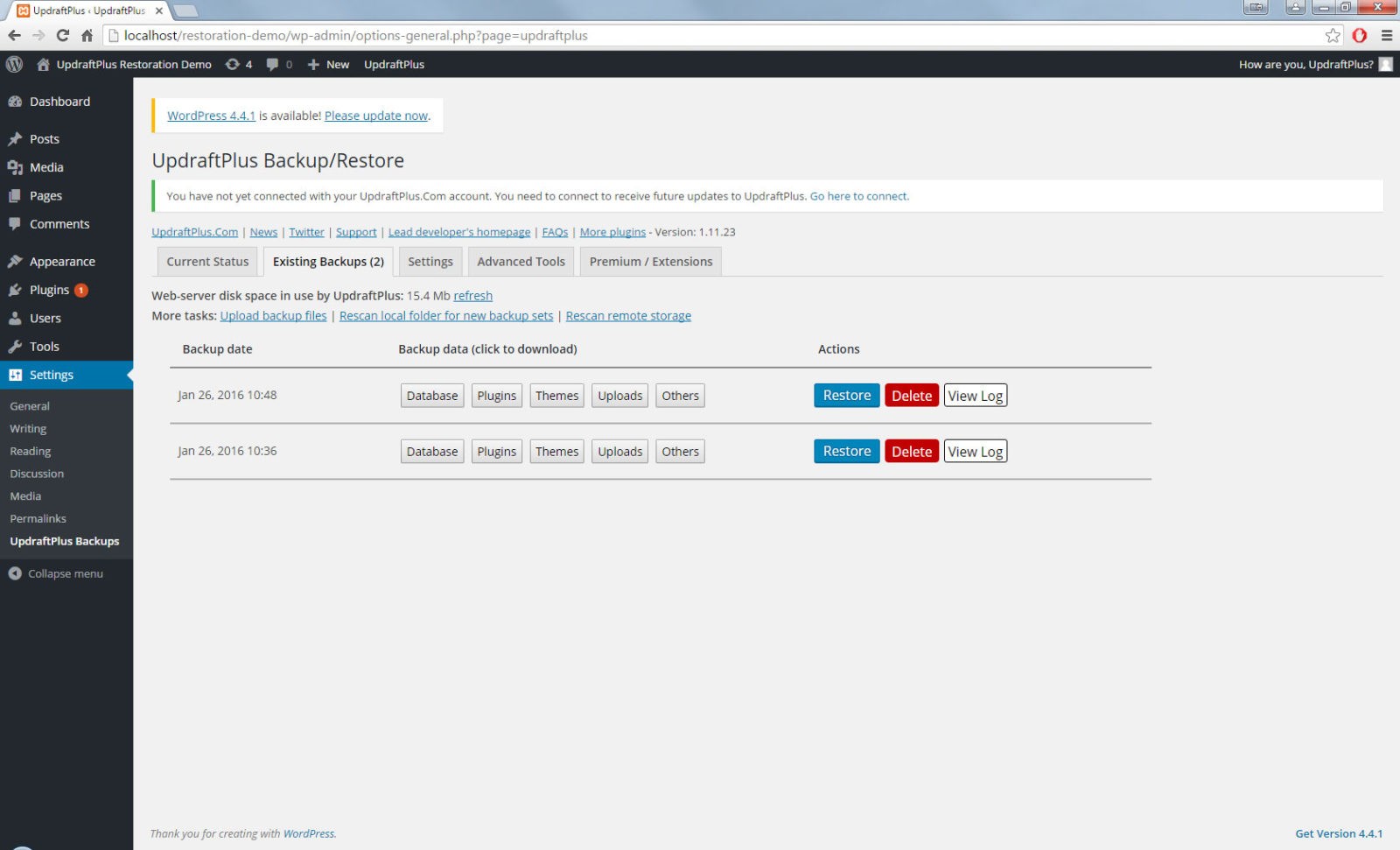
(Image Credit: UpdraftPlus)
Why You Need This: Even if you feel your WordPress host is reliable, there is always the chance of a crash or that you get hacked. If your site does go down, be prepared by using Updraft to protect your information.
We hope that you found this article useful.
If you want to know more interesting about your site health, get personal recommendations and alerts, scan your website by Diib. It only takes 60 seconds.
How to Add Plugins
If you are convinced you need plugins for your blog site to be successful, you might be wondering how to add plugins. Here is an easy, step-by-step process for beginners step-by-step process for beginners from WordPress on how to install a plugin.
If WordPress.com is your platform, you can’t install plugins until you upgrade to the business plan. If you are self-hosting on WordPress.org, you can begin installing plugins right away.
If you are a visual learner, here is a link to a video on how to install a plugin.
The easiest way to add a plugin on WordPress is to use the plugin search. This will only allow you to add free plugins.
- Find ‘Plugins’
- Click ‘Add New’
- Use the search bar to look for the name or function of the plugin you would like to install
- Pick the plugin you would like to add
- Click ‘Install Now’ and after it installs, the ‘Activate’ button
It’s that simple. If you would like to configure the settings of the plugin, you will need to find the directory for the plugin and follow the directions for changing the settings to suit the needs of your blog site.
Paid plugins can’t be installed using the plugin WordPress directory. They will have to be installed, which is a simple process. First, download the plugin from its source through a zip file. Next, go to the WordPress admin area and click on ‘Plugins’ and ‘Add New’. You will see an ‘Upload Plugin’ at the top of the page which will take you to the plugin upload choices. Click the ‘Choose File’ button and select the plugin you downloaded.
Click on the ‘Install Now’ button and WordPress will upload and install your new plugin. The plugin will have to be activated before it works so be sure to click the ‘Activate Plugin’ link. Be sure to check the settings of the plugin to be sure it is covering the needs of your site.
With thousands of blogger plugin choices, the most difficult decision may be which to choose. Plugins are the best way to ensure the safety of your blog site, drive and optimize traffic, and ensure that your blog gets seen by the widest possible audience.
Diib®: Blog Integration for Professionals!
Utilizing plugins specifically for bloggers will add features that help collect important data and emails to build a following. Create forms, connect and utilize social media, add live feeds, and generate excitement within your blog niche. Monetize and advertise, and make the most of your blog site with plugins. Diib works with thousands of professional bloggers who are looking for ways to get their blogs out to the most people possible. Here are some of the features that, as a blogger, you’ll love:
- Provide Custom Alerts, which keep you informed on your blog health and any changes to the google algorithms that can affect your blog traffic patterns.
- Give Objectives with customized suggestions on ways to improve your blog health and organic traffic.
- Offer our clients insights into not only their own website health, but that of their key competitors.
- Allow you to sync your Facebook profile, giving you insights into the specifics of your social media campaign. Things like specific post performance, demographics of users, best time of day to post and conversions.
- Provide a monthly collaborative session with a Diib growth expert that can help you fine tune your SEO efforts and guide you to growth and success.
Call today at 800-303-3510 or click here to get your free 60 website scan and learn more about the SEO strengths and weaknesses of your blog.
FAQ’s
Plugins are pieces of software that contain functions that can be added to your existing WordPress site in order to increase functionality and features for easier blogging. They allow you to add functions without knowing code.
If you are signed up with Diib, this is already taken care of. If not you:
- Log in to your Facebook account.
- Find the Create post section at the top of the page.
- Type something about the blog post that you’re sharing.
- Then paste the URL into the post directly below your text.
- After you’ve pasted the link, a preview of the blog post should populate below the text box.
AMP, or Accelerated Mobile Pages, is a page format specifically geared to mobile pages and allows them to load almost instantly.
WordPress is absolutely free, however, the plugins are almost always a paid feature.
One reason you may not be able to install plugins is that your site is part of a WordPress multisite network and the admin have dsabled the plugins menu item. You would need to contact the administrator.




Beth Davis says:
I’m a blogger using Blogger and Blog Touch app. Google used to support a subscription link but longer does. I just would like a recommendation for a plug in or app I could use to use with my blog site. I’m basically a beginner so I need a step by step format. I looked at Mail Chimp and Feed burner but they say feed burner is going away. Can anyone help me with this? I have submitted my question to the Google community and the developer of Blog Touch but no help.