TextSniper
Latvia, Riga
Nowadays, computers are an integral part of our daily life, and we are faced with a massive amount of textual information every day.
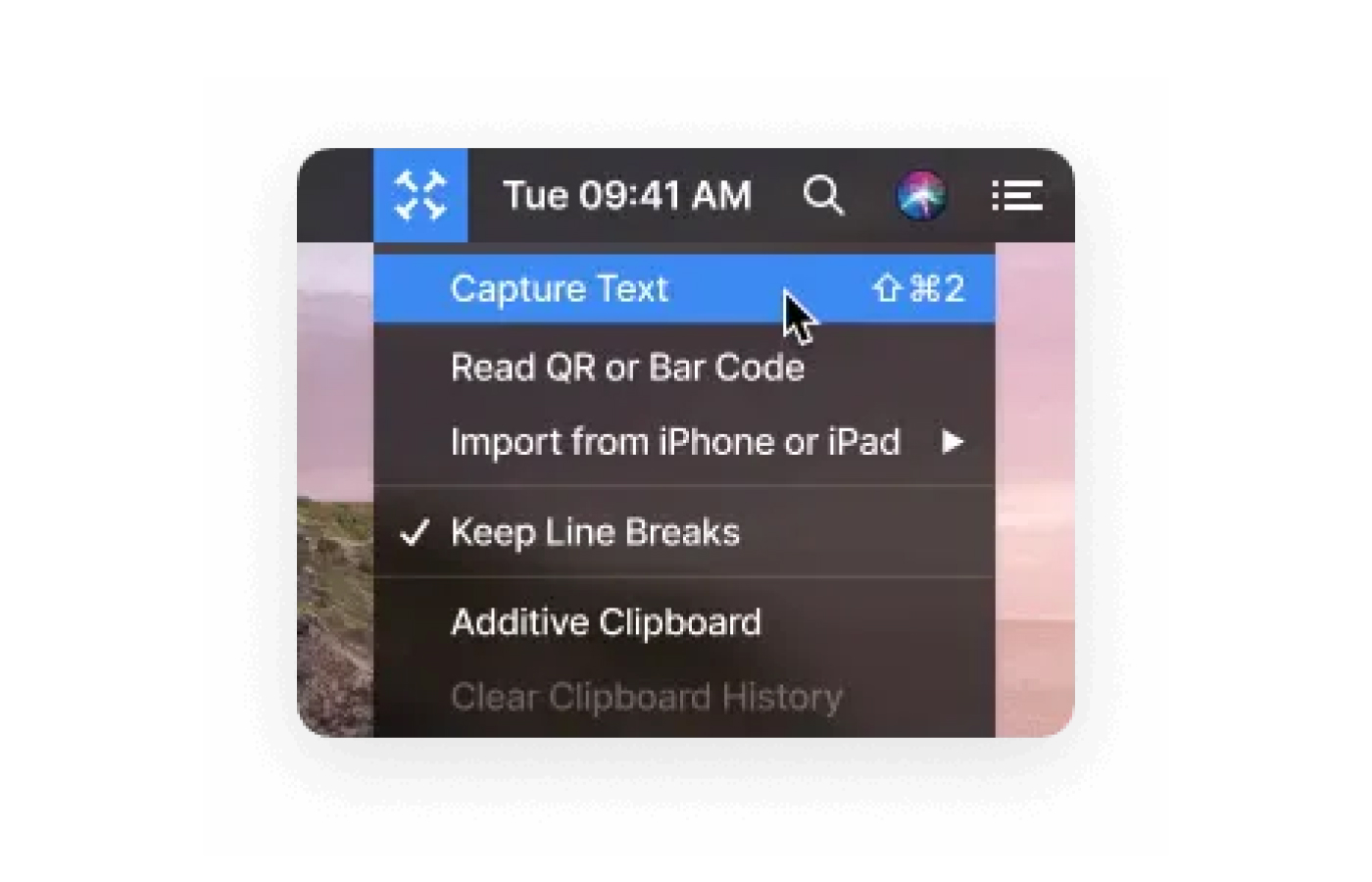
Main Services:
Text recognition appliction, Productivity tool, Text to speech service, QR and bar code reader, OCR, optical character recognition
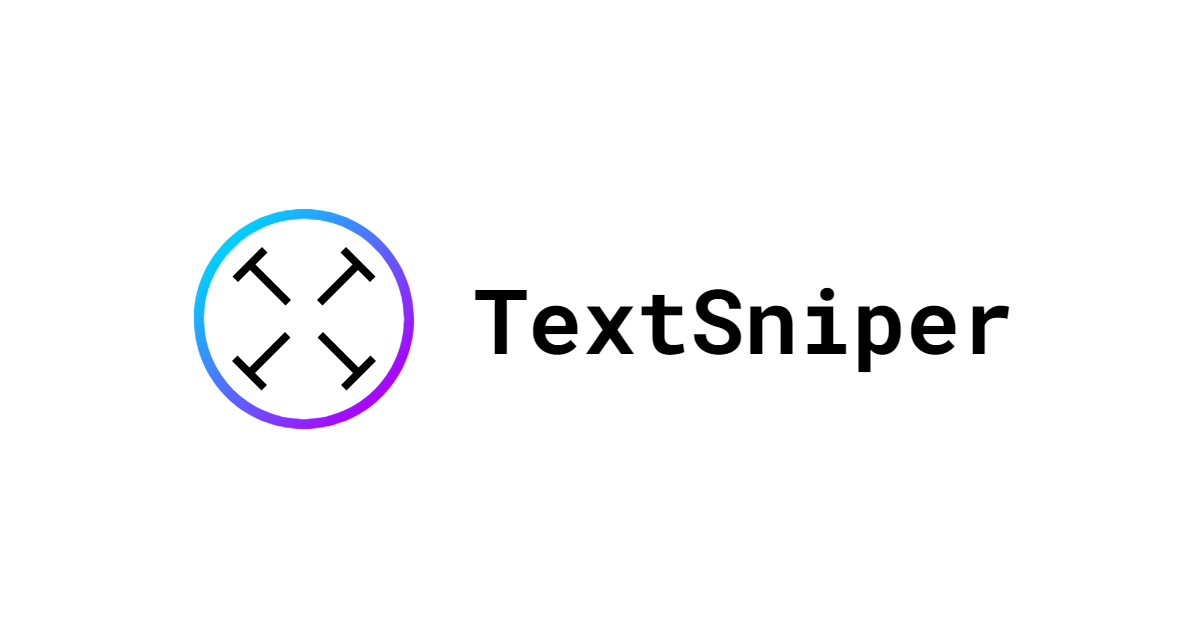
We transmit data in files, pictures, Zoom meeting slides, YouTube videos, etc. If it is easy to save, edit or share textual information in some cases, it is much more difficult in others, such as text in video and image files. We have to spend a lot of time retyping the text. In such situations, TextSniper can come to the rescue.
TextSniper is a macOS application that mainly focuses on boosting users’ productivity by helping to extract uncopiable text from any possible source. Users can begin text extraction by clicking the TextSniper menu bar item or using a configurable keyboard shortcut. Once an area containing text has been selected using the mouse pointer, all text is copied straight to Mac’s clipboard, ready to be used. Its accuracy in recognizing both ideal and challenging text ranks it higher than several other companies’ products, including Adobe Acrobat and ABBYY FineReader PDF.
Text can be captured and then read aloud using text-to-speech support — great for people learning new languages. People with dyslexia and anyone with a visual impairment can also now have on-screen text read to them, no matter what app it’s in.
TextSniper goes beyond the text, too. People can use it to scan on-screen QR codes and barcodes without needing to get their phones out to check them manually.
Features:
– Instant scanning and extraction of on-screen text. All text is saved to the Mac clipboard and can be pasted anywhere.
– Easy scanning of QR codes and barcodes with URLs copied to the Mac clipboard ready to be pasted into a web browser.
– Customization allows people to choose how text is copied and whether line breaks are preserved.
– Additive clipboard features mean users can extract multiple pieces of text and have them appended to the clipboard, ready to be pasted en masse.
– Text-to-speech support means TextSniper can read out any on-screen text.
– Multilingual support. English, French, Spanish, Italian, German, Portuguese, and Chinese is all supported on macOS Big Sur and Monterey. Plus, Japanese, Korean, Ukrainian and Russian languages on macOS Ventura.
– Use an iPhone or iPad camera to capture text directly and immediately on a Mac.
– Privacy-focused. TextSniper doesn’t collect, store, or share any user data. All text recognition is processed locally on the device. TextSniper never sends any processed data to any external servers, and no internet connection is needed to use it.
TextSniper requires macOS Catalina or newer and is fully compatible with Apple silicon M1 and M2 chips.
TextSniper is helpful for anyone who deals with text on their Mac. Examples include:
– Researchers who want to copy text from images and infographics can now do so quickly and easily. No more retyping words!
– People who want to capture text from YouTube videos for reading later.
– Students who want to copy text from a reference PDF and use it in a school project.
– Anyone who needs to copy text from an app, video, website, or document that wouldn’t usually allow it to be selected.
Pricing:
– TextSniper is available as a one-time purchase direct from the web and is priced at $7.99 for a one-Mac license. A license for use on up to three Macs are priced at $9.99.
– TextSniper is also available via the Mac App Store for $11.99 and supports Family Sharing, giving up to six people access to the app.
– Subscribers to SetApp can download TextSniper for free.
TextSniper was created by Valerijs Boguckis, a self-taught developer from Latvia, who came up with the idea for TextSniper while watching a tutorial on YouTube and was frustrated that he couldn’t copy a link shown in the video.



